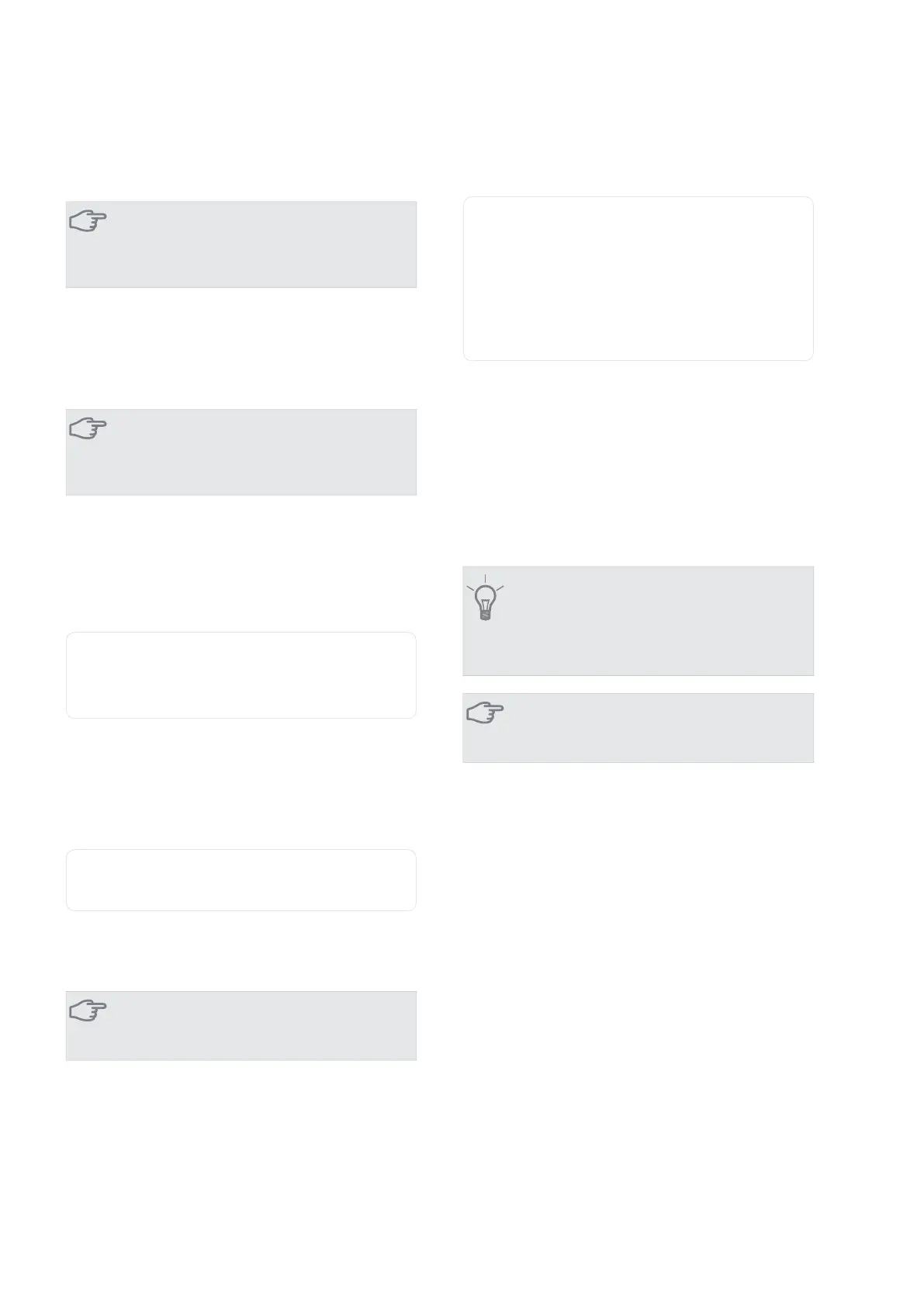heat at room under temp.
Caution
This setting option only appears if a room tem-
perature sensor is connected to F1145 and has
been activated.
Here you can set how far the room temperature can drop
below the desired temperature before F1145 switches to
heating operation.
cool at room over temp.
Caution
This setting option only appears if a room tem-
perature sensor is connected to F1145 and has
been activated.
Here you can set how high the room temperature can
increase above the desired temperature before F1145
switches to cooling operation.
Menu 1.9.6 - fan return time (accessory re-
quired)
speed 1-4
Setting range: 1 – 99 h
Default value: 4 h
Here you select the return time for temporary speed
change (speed 1-4) on the ventilation in menu 1.2.
Return time is the time it takes before ventilation speed
returns to normal.
Menu 1.9.7 - own curve
supply temperature
Setting range: 15 – 70 °C
You can create your own heating curve here, if there are
special requirements, by setting the desired supply tem-
peratures for different outdoor temperatures.
Caution
Curve 0 in menu 1.9.1 must be selected for this
curve to apply.
Menu 1.9.8 - point offset
outdoor temp. point
Setting range: -40 – 30 °C
Default value: 0 °C
change in curve
Setting range: -10 – 10 °C
Default value: 0 °C
Select a change in the heating curve at a certain outdoor
temperature here. A one degree change in room temper-
ature requires one increment for underfloor heating and
approximately two to three increments for the radiator
system.
The heat curve is affected at±5°Cfrom set outdoor
temp. point.
It is important that the correct heating curve is selected
so that the room temperature is experienced as even.
TIP
If it is cold in the house, at, for example -2 °C,
"outdoor temp. point" is set to "-2" and
"change in curve" is increased until the desired
room temperature is maintained.
Caution
Wait 24 hours before making a new setting, so
that the room temperature has time to stabilise.
49Chapter 8 | Control - MenusNIBE™ F1145
