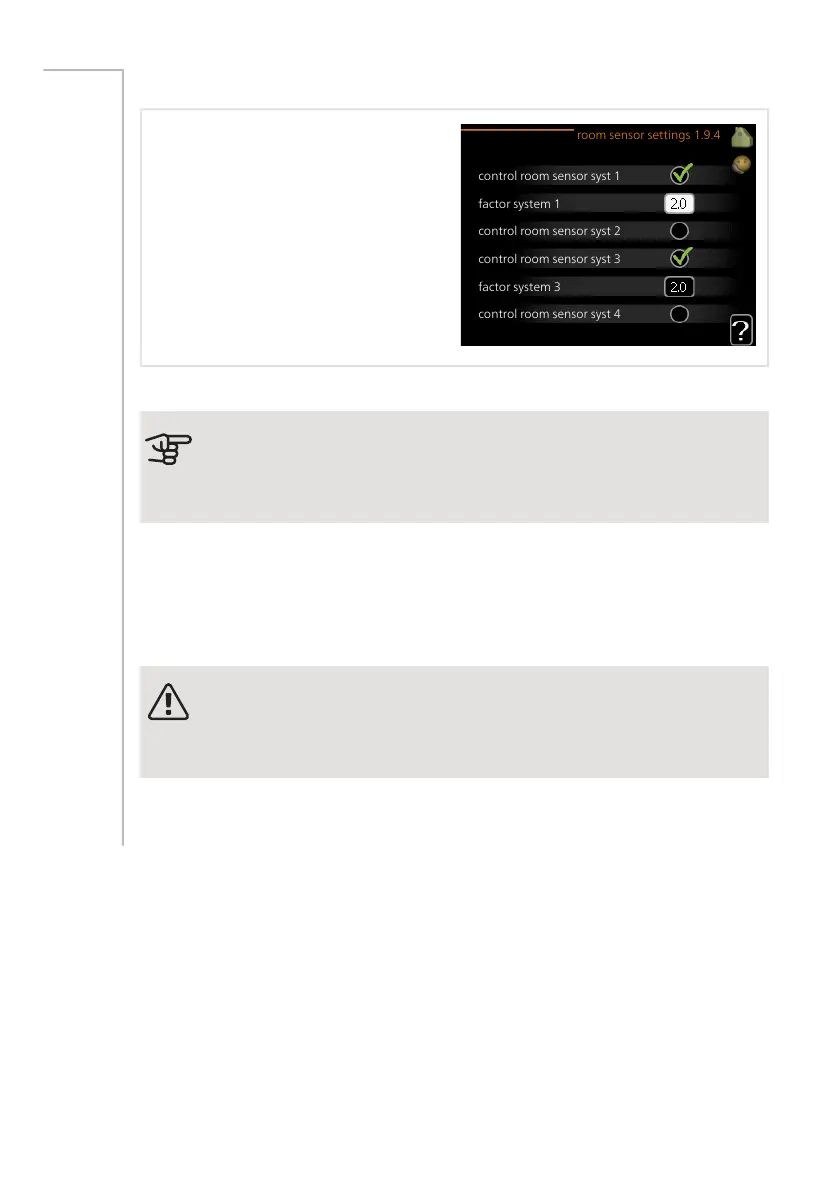ROOM SENSOR SETTINGS
room sensor settings 1.9.4
factor system 1
control room sensor syst 2
control room sensor syst 3
factor system 3
control room sensor syst 1
control room sensor syst 4
factor system
Setting range: 0.0 - 6.0
Default value: 2.0
Menu
1.9.4
Room sensors to control the room temperature can be activated here.
Caution
A slow heating system such as underfloor heating may not be suitable
for control using the installation’s room sensors.
Here you can set a factor (a numerical value) that determines how much an over
or sub normal temperature (the difference between the desired and actual room
temperature) in the room is to affect the supply temperature to the climate
system. A higher value gives a greater and faster change of the heating curve's
set offset.
NOTE
Too high a set value for "factor system" can (depending on your climate
system) produce an unstable room temperature.
If several climate systems are installed the above settings can be made for the
relevant systems.
NIBE F730Chapter 3 | F730 – at your service44