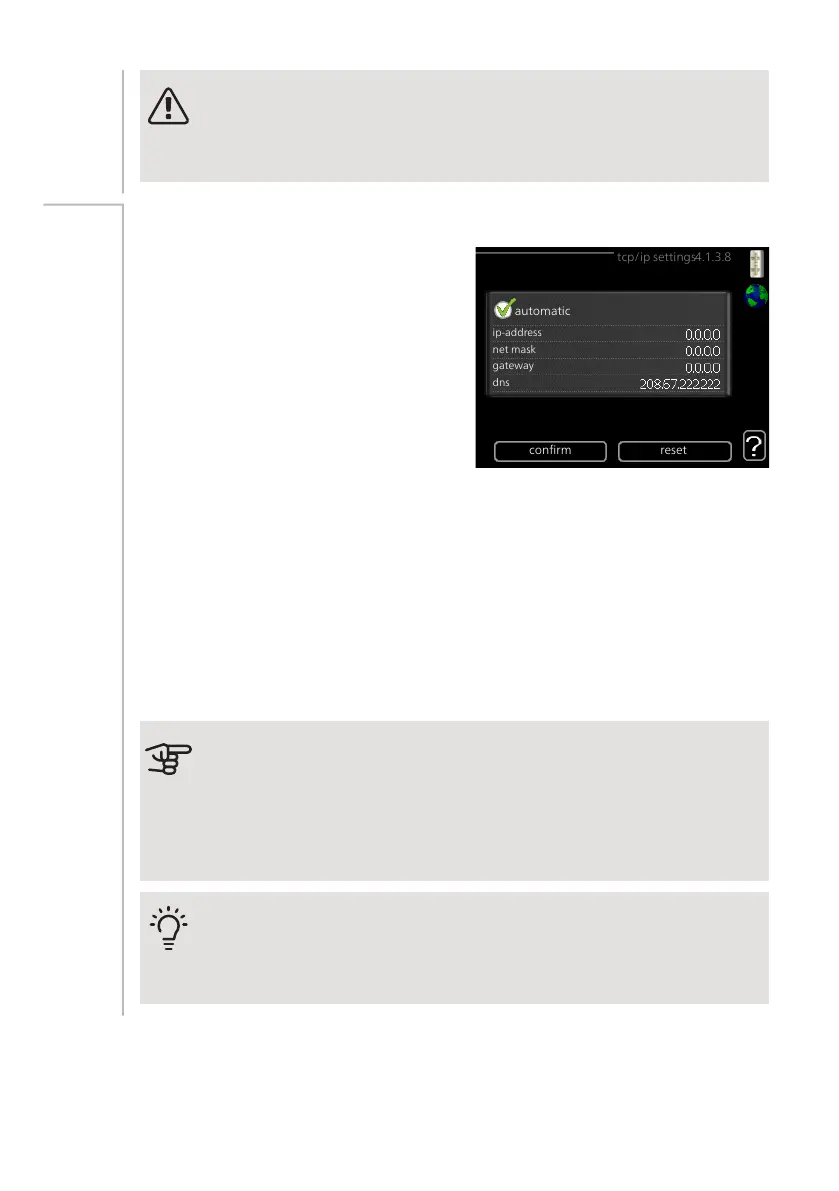NOTE
After disconnecting all users none of them can monitor or control your
installation via NIBE Uplink without requesting a new connection string.
TCP/IP SETTINGS
tcp/ip settings4.1.3.8
confirm reset
automatic
ip-address
net mask
gateway
dns
You can set TCP/IP settings for your install-
ation here.
Automatic setting (DHCP)
Menu
4.1.3.8
1.
Tick “automatic". The installation now
receives the TCP/IP settings using
DHCP.
2.
Mark “confirm" and press the OK
button.
Manual setting
1.
Untick "automatic", you now have access to several setting options.
2.
Mark “ip-address" and press the OK button.
3.
Enter the correct details via the virtual keypad.
4.
Mark “OK" and press the OK button.
5.
Repeat 1 - 3 for "net mask", "gateway" and "dns".
6.
Mark “confirm" and press the OK button.
Caution
The installation cannot connect to the internet without the correct
TCP/IP settings. If unsure about applicable settings use the automatic
mode or contact your network administrator (or similar) for further in-
formation.
TIP
All settings made since opening the menu can be reset by marking
"reset" and pressing the OK button.
NIBE F730Chapter 3 | F730 – at your service58