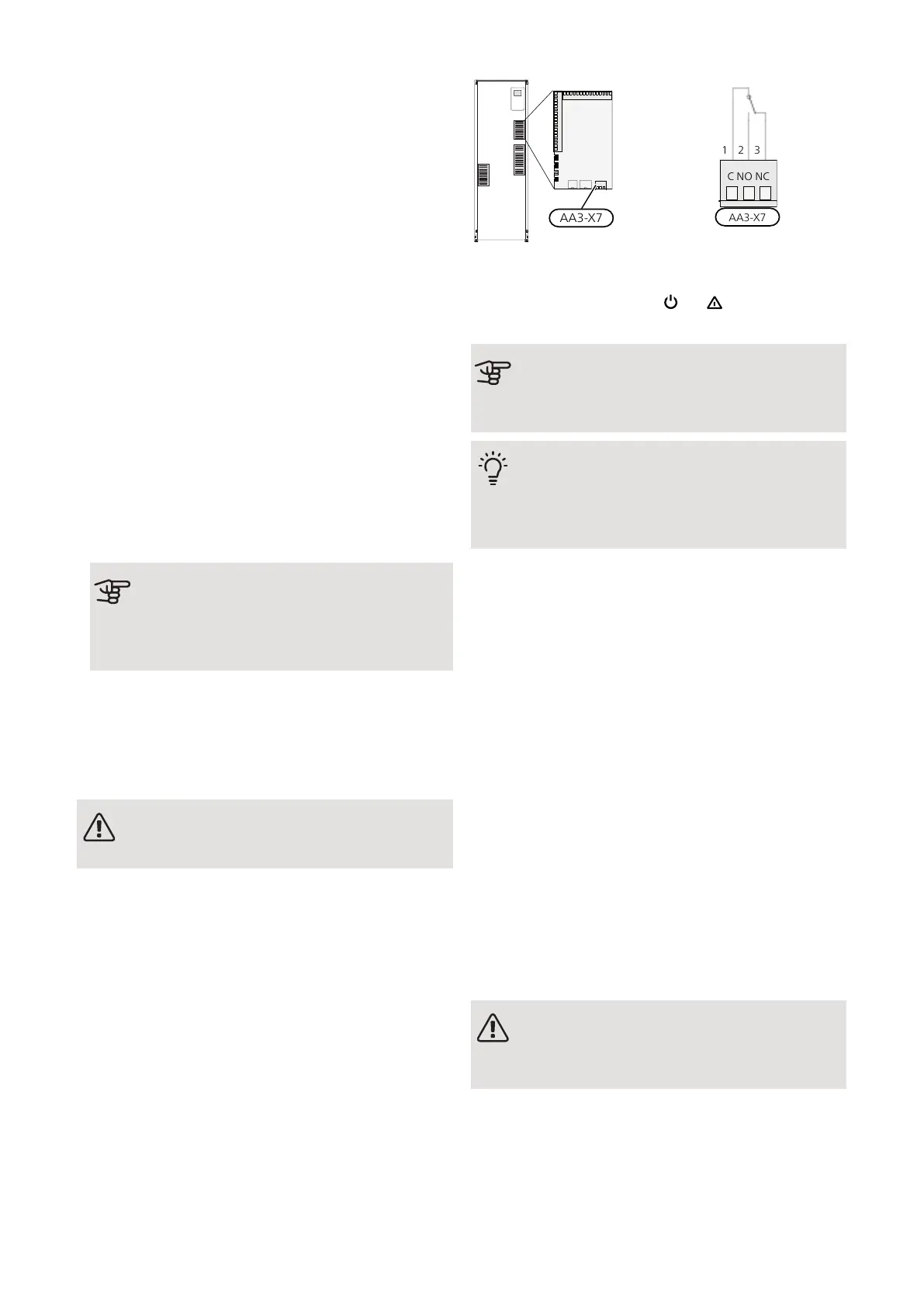– Low price mode (A: Open, B: Closed)
"SG Ready" is active. The system focuses on costs
savings and can for example exploit a low tariff from
the electricity supplier or over-capacity from any own
power source (effect on the system can be adjusted
in the menu 4.1.5).
– Overcapacity mode (A: Closed, B: Closed)
"SG Ready" is active. The system is permitted to run
at full capacity at over capacity (very low price) with
the electricity supplier (effect on the system is set-
table in menu 4.1.5).
(A = SG Ready A and B = SG Ready B )
• +Adjust
Using +Adjust, the installation communicates with
the underfloor heating’s control centre* and adjusts
the heating curve and calculated supply temperature
according to the underfloor heating system’s recon-
nection.
Activate the climate system you want +Adjust to affect
by highlighting the function and pressing the OK but-
ton.
*Support for +Adjust required
Caution
In systems with both under floor heating and
radiators, NIBE ECS 40/41 should be used
for optimum operation.
External blocking of functions
An external switch function can be connected to
VVM 225 for blocking various functions. The switch
must be potential-free and a closed switch results in
blocking.
NOTE
Blocking entails a risk of freezing.
Functions that can be blocked:
• hot water (hot water production). Any hot water circu-
lation (HWC) remains in operation.
• heating/cooling (production and distribution)
• additional heat (additional heat is blocked)
• compressor in heat pump EB101
• tariff blocking (additional heat, compressor, heating,
cooling and hot water are disconnected)
Possible selections for AUX output
It is possible to have an external connection through the
relay function via a potential-free switching relay (max.
2 A) on the input board (AA3), terminal block X7. The
function must be activated in menu 5.4.
The picture shows the relay in the alarm position.
When switch (SF1) is in the " " or " " position the relay
is in the alarm position.
Caution
The relay outputs may be subjected to a max
load of 2 A at resistive load (230V AC).
TIP
The AXC accessory is required if more than
one function is to be connected to the AUX
output.
Optional functions for external connection:
Indications
• alarm indication
• indication of common alarm
• cooling mode indication (only applies if there are ac-
cessories for cooling
• holiday indication
Control
• control of circulation pump for hot water circulation
• control of active cooling in a 4-pipe system
• control of external circulation pump (for heating medi-
um)
• control of additional heat in charge circuit
Activation
• activation of away mode for "smart home" (comple-
ment to the functions in menu 4.1.7)
NOTE
The relevant distribution box must be marked
with a warning about external voltage.
31Chapter 5 | Electrical connectionsNIBE VVM 225
