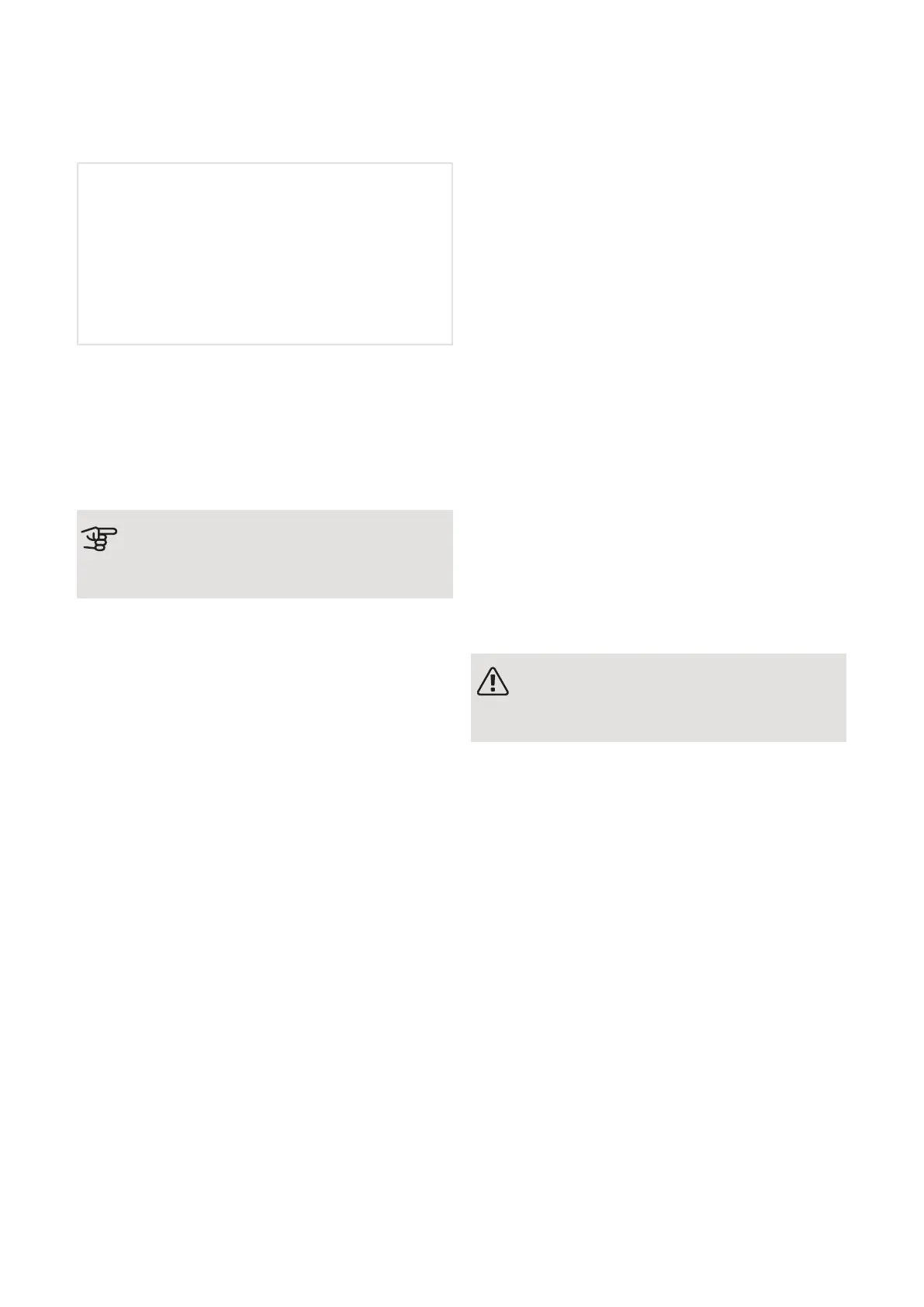Pool
POOL (ACCESSORY IS REQUIRED)
start temp
Setting range: 5.0 – 80.0 °C
Factory setting: 22.0 °C
stop temperature
Setting range: 5.0 – 80.0 °C
Factory setting: 24.0 °C
Select whether the pool control is to be activated and
within what temperatures (start and stop temperature)
pool heating must occur.
When the pool temperature drops below the set start
temperature and there is no hot water or heating require-
ment, VVM 225 starts pool heating.
Untick "activated" to switch off the pool heating.
Caution
The start temperature cannot be set to a value
that is higher than the stop temperature.
SG Ready
SG READY
This function can only be used in mains networks that
support the "SG Ready"-standard .
Make settings for the function "SG Ready" here.
Low price mode means that the electricity supplier has
a low tariff and the system uses this to reduce costs.
Over capacity mode means that the electricity supplier
has set the tariff very low and the system uses this to
reduce the costs as much as possible.
affect room temperature
Here you set whether room temperature should be af-
fected when activating "SG Ready".
With low price mode on "SG Ready", the parallel offset
for the indoor temperature is increased by "+1". If a room
sensor is installed and activated, the desired room
temperature is increased instead by 1 °C.
With overcapacity mode on "SG Ready", the parallel
offset for the indoor temperature is increased by "+2".
If a room sensor is installed and activated, the desired
room temperature is increased instead by 2 °C.
affect hot water
Here you set whether the temperature of the hot water
should be affected when activating "SG Ready".
With low price mode on "SG Ready" the stop temperat-
ure of the hot water is set as high as possible at only
compressor operation (immersion heater not permitted).
With over capacity mode of "SG Ready" the hot water
is set to "activate temp lux" (immersion heater permit-
ted).
affect cooling (accessory required)
Here you set whether room temperature during cooling
operation should be affected when activating "SG
Ready".
With low price mode of "SG Ready" and cooling opera-
tion the indoor temperature is not affected.
With overcapacity mode on "SG Ready" and cooling op-
eration, the parallel offset for the indoor temperature is
decreased by "-1". If a room sensor is installed and activ-
ated, the desired room temperature is decreased instead
by 1 °C.
affect pool temperature (accessory is required)
Here you set whether pool temperature should be af-
fected when activating "SG Ready".
With low price mode on "SG Ready", the desired pool
temperature (start and stop temperature) is increased
by 1 °C.
With overcapacity mode on "SG Ready", the desired pool
temperature (start and stop temperature) is increased
by 2 °C.
NOTE
The function must be connected to two AUX
inputs and activated in menu 5.4.
NIBE VVM 225Chapter 6 | Commissioning and adjusting40
