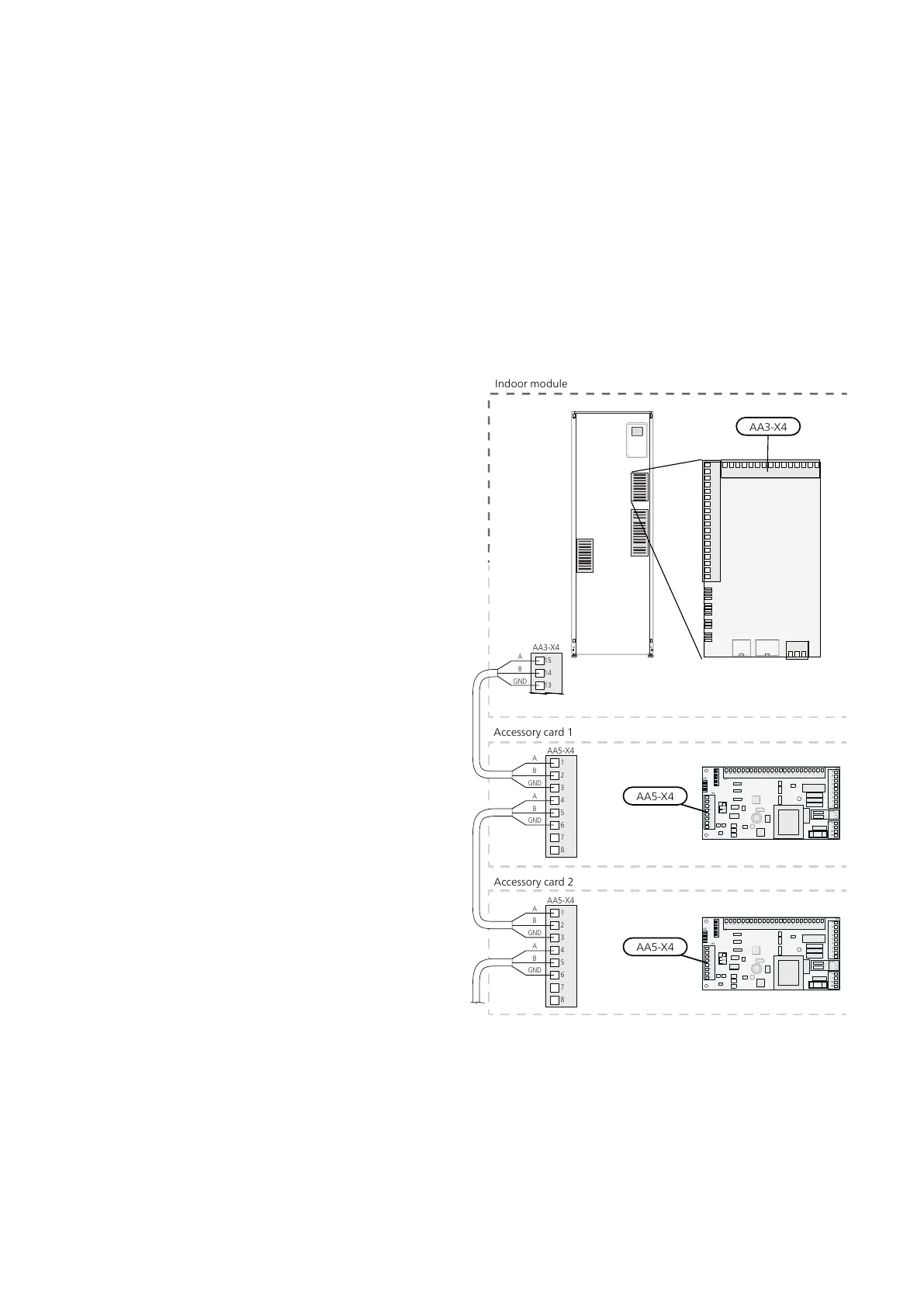Connecting
accessories
Instructions for connecting accessories are provided in
the manual accompanying the accessory. See page 65
for the list of the accessories that can be used with
VVM 225.
Connection for communication with the most common
accessories is shown here.
ACCESSORIES WITH ACCESSORY BOARD
AA5
Accessories with accessory board AA5 connect to the
indoor module terminal block X4:13-15 on the input
board AA3.
If several accessories are to be connected or are already
installed, the following instructions must be followed.
The first accessory board must be connected directly
to the indoor module's terminal block AA3-X4. The fol-
lowing boards must be connected to the previous board
in series.
Use cable type LiYY, EKKX or similar.
Refer to the accessory manual for further instructions.
1
2
3
4
5
6
7
8
AA5-X4
15
A
B
GND
A
B
GND
A
B
GND
A
B
GND
A
B
GND
14
13
AA3-X4
1
2
3
4
5
6
7
8
AA5-X4
Indoor module
Accessory card 1
Accessory card 2
ON
1 2 3 4 5 6 7 8
-X9
-X2
24 20212223 1516171819 1011121314 56789 1
1
N
L
PE
PE
1
2
3
4
5
6
7
8
2
3
4
5
6
7
8
9
234
-X8
-X4
-X10
-X1
ON
1 2 3 4 5 6 7 8
-X9
-X2
24 20212223 1516171819 1011121314 56789 1
1
N
L
PE
PE
1
2
3
4
5
6
7
8
2
3
4
5
6
7
8
9
234
-X8
-X4
-X10
-X1
33Chapter 5 | Electrical connectionsNIBE VVM 225
