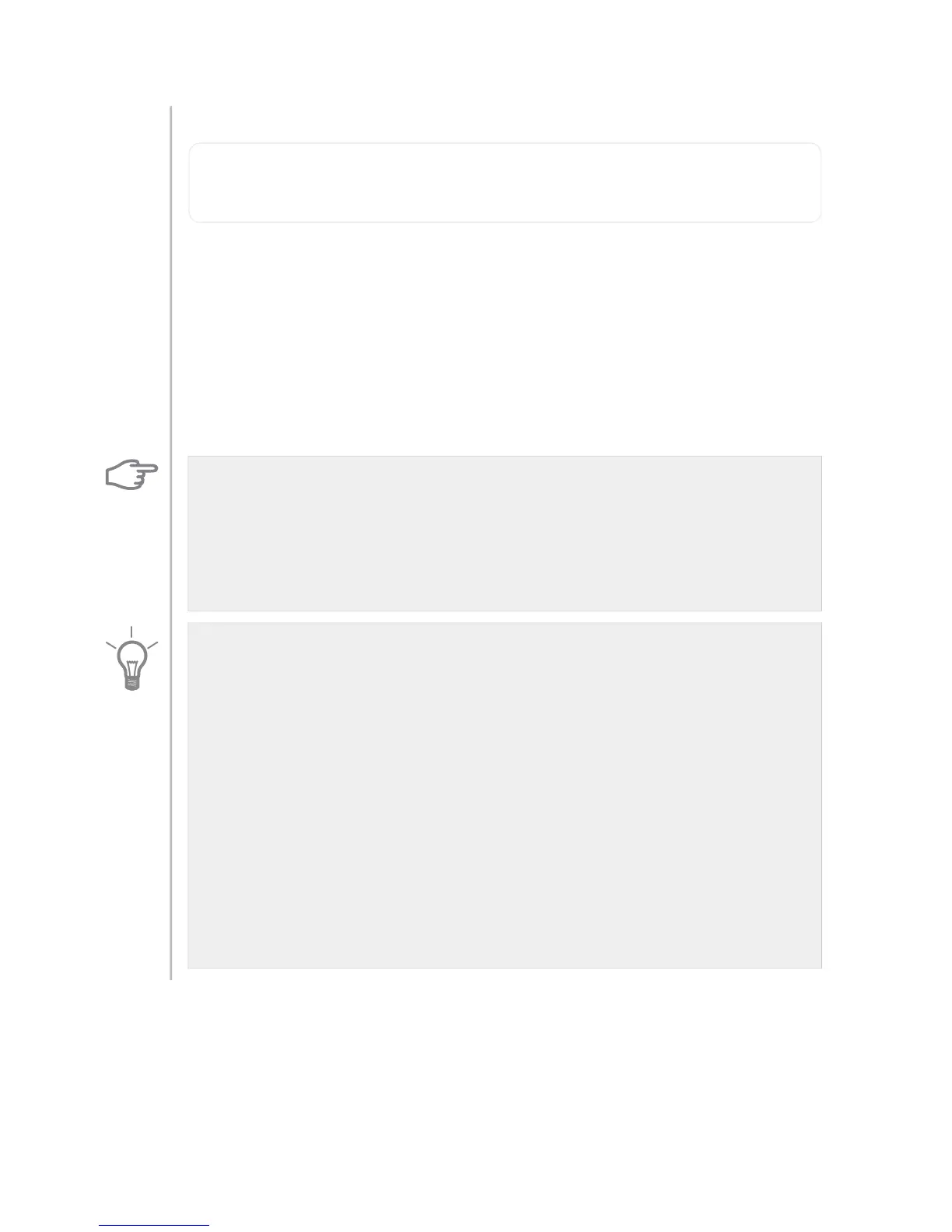Setting the temperature (without room sensors activated):
Setting range: -10 to +10
Default value: 0
The display shows the set values for heating (curve offset). To increase or
reduce the indoor temper ature, incr ease or r educe the value on the display.
Use the control knob to set a new value. Confirm the new setting by
pressing the OK button.
The number of steps the value has to be changed to achieve a degree
change of the indoor temperature depends on the heating installation.
One step is usually enough but in some cases several steps may be requir ed.
Setting the desired value. The new value is shown on the right-hand side
of the symbol in the display.
Caution
An increase in the room temperature can be slowed by the thermostats
for the radiators or under floor heating. Therefore, open the thermostats
fully, except in those rooms where a cooler temperature is required, e.g.
bedrooms.
TIP
W ait 24 hours before making a new setting, so that the room temperature
has time to stabilise.
If it is cold outdoors and the room temperature is too low, increase the
curve slope in menu 1.9.1 by one increment.
If it is cold outdoors and the room temperature is too high, lower the
curve slope menu 1.9.1 by one increment.
If it is warm outdoors and the room temperature is too low, increase the
value in menu 1.1 by one increment.
If it is warm outdoors and the room temperature is too high, reduce the
value in menu 1.1 by one increment.
NIBE™ VVM 310Chapter 3 | VVM 310 – at your service26