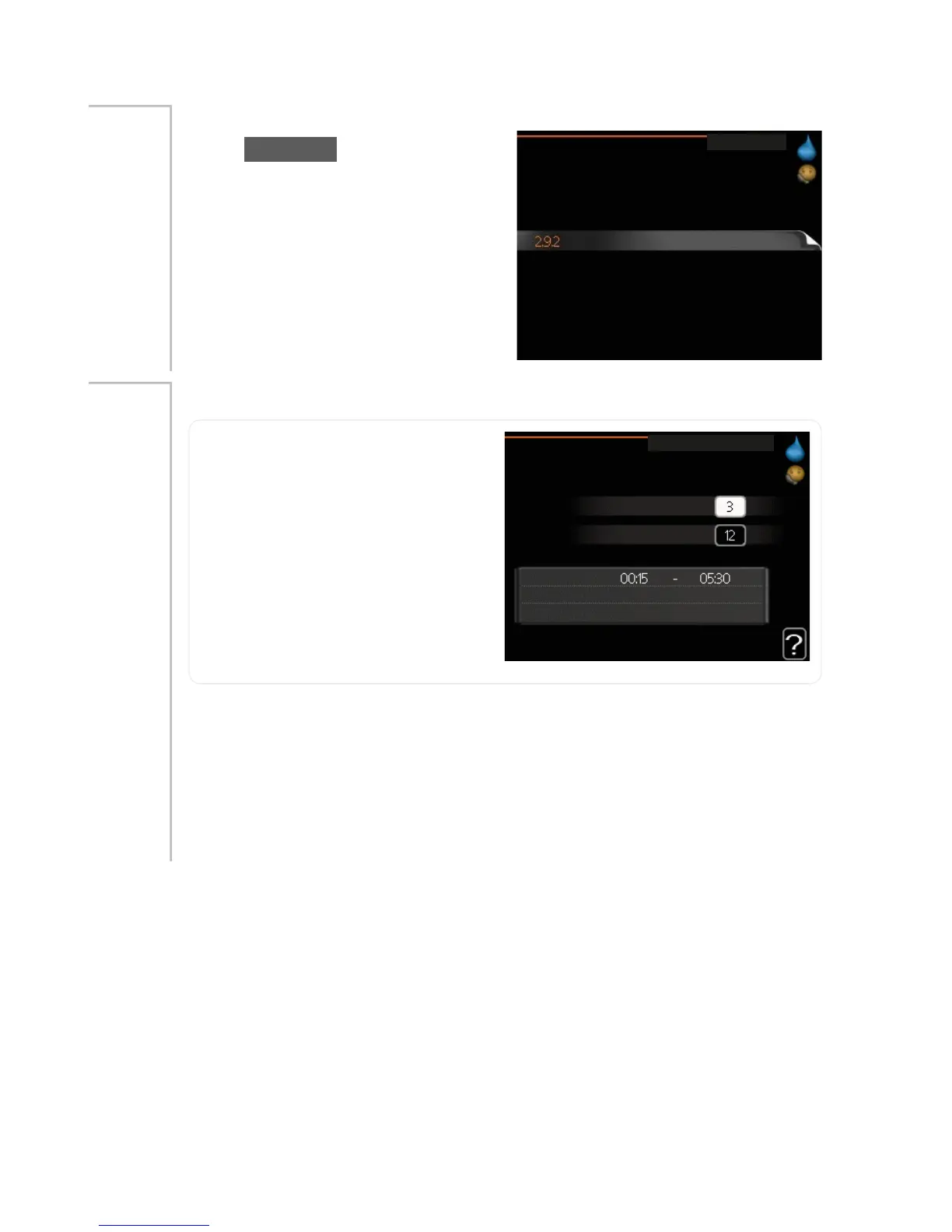advanced
DGYDQFHG
KRW ZDWHU UHFLUF
Menu advanced has or ange text and
is intended for the advanced user. This
menu has a sub-menu.
Menu
2.9
hot water recirc.
KRW ZDWHU UHFLUF
RSHUDWLQJ WLPH
GRZQWLPH PLQ
PLQ
SHULRG
SHULRG
SHULRG
operating time
Setting range: 1 - 60 min
Default value: 60 min
downtime
Setting range: 0 - 60 min
Default value: 0 min
Menu
2.9.2
Set the hot water circulation for up to three periods per day here. During
the set periods the hot water circulation pump will run according to the
settings above.
"operating time" decide how long the hot water circulation pump must
run per operating instance.
"downtime" decide how long the hot water circulation pump must be
stationary between operating instances.
39NIBE™ VVM 310Chapter 3 | VVM 310 – at your service