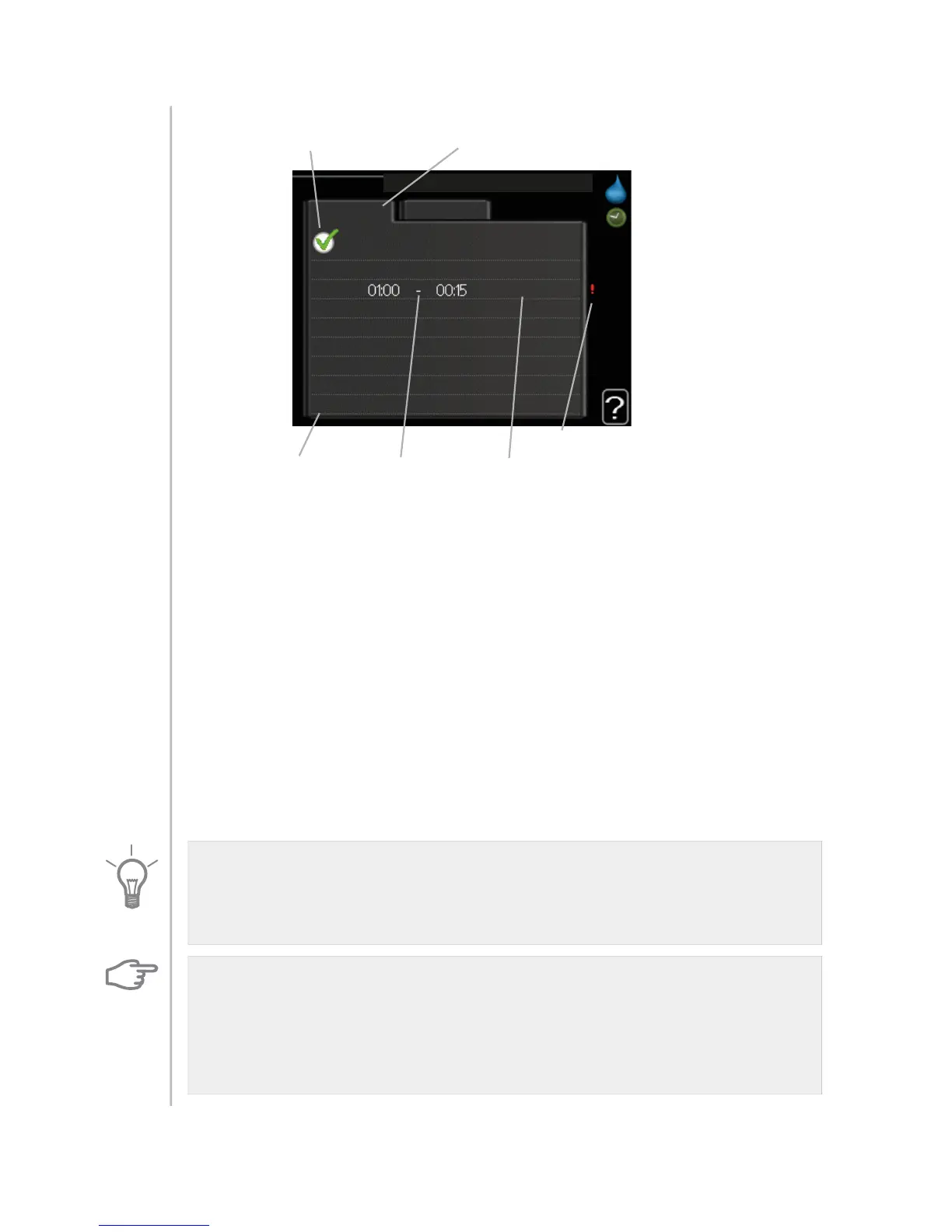all
mon
tues
we
thur
fri
sat
sun
activated
schedule 2schedule 1
SCHEDULING HOT WATER 2.3
normal
Time period AdjustingDay
Activated
Schedule
Conflict
Schedule: The schedule to be changed is selected here.
Activated: Scheduling for the selected period is activated here. Set times
are not affected at deactivation.
Day: Select which day or days of the week the schedule is to apply to here.
To remove the scheduling for a particular day, the time for that day must
be reset by setting the start time to the same as the stop time. If the line
"all" is used, all days in the period are set for these times.
Time period: The start and stop time for the selected day for scheduling
are selected here.
Adjusting: Set the hot water comfort that is to apply during scheduling
here.
Conflict: If two settings conflict with each other a red exclamation mark
is displayed.
TIP
If you wish to set similar scheduling for every day of the week start by
filling in “all” and then changing the desired days.
Caution
If the stop time is earlier in the day than the start time it means that the
period extends past midnight.
Scheduling always starts on the date that the start time is set for.
NIBE™ VVM 310Chapter 3 | VVM 310 – at your service38