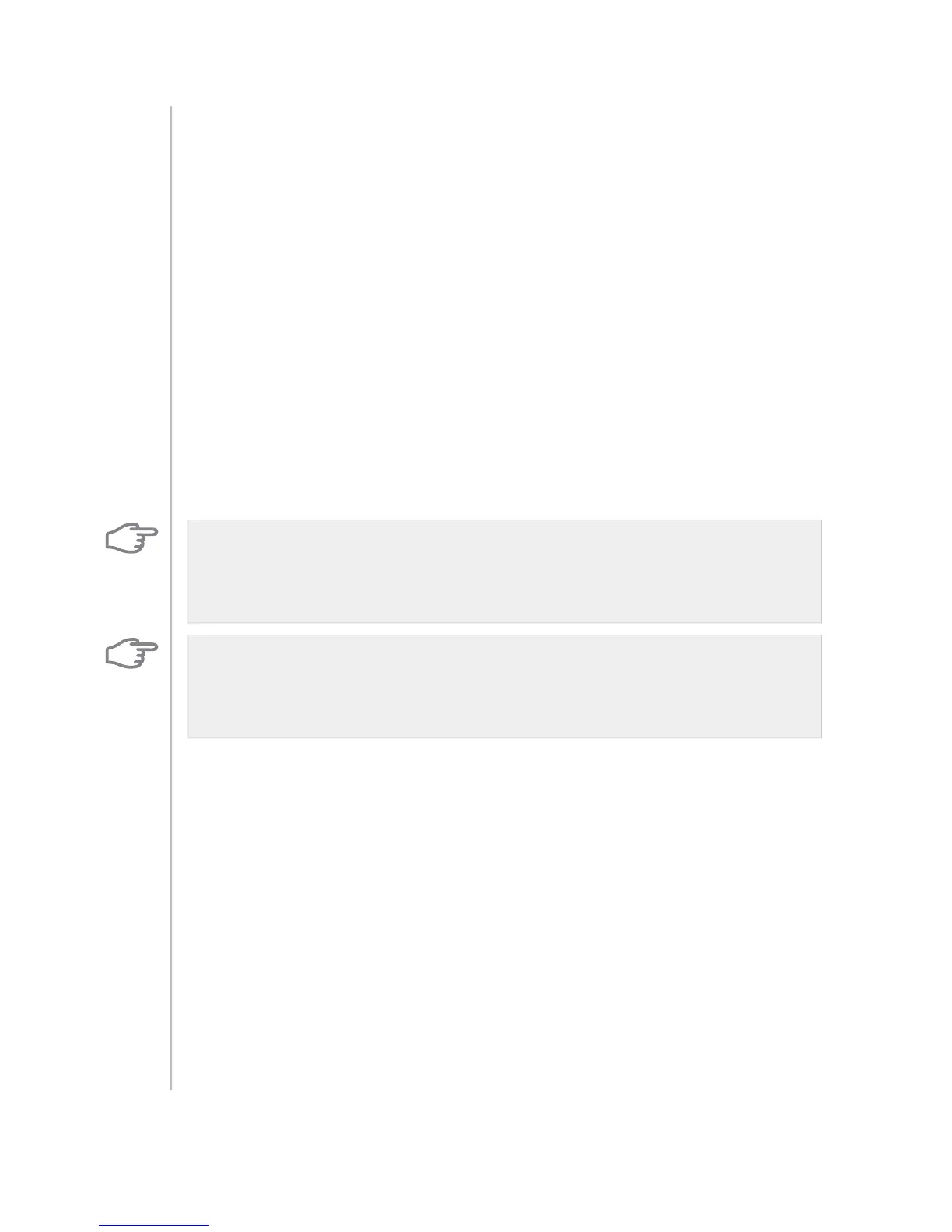Change the operating mode by marking the desired mode and pressing
the OK button. When an operating mode is selected it shows what in the
indoor module is permitted (crossed out = not permitted) and selectable
alternatives to the right. To select selectable functions that are permitted
or not you mark the function using the control knob and press the OK
button.
Operating mode auto
In this operating mode the indoor module automatically selects what
functions are permitted.
Operating mode manual
In this operating mode you can select what functions are permitted. You
cannot deselect "compressor" in manual mode.
Operating mode add. heat only
In this operating mode the compressor is not active and only additional
heating is used.
Caution
If you choose mode "add. heat only" the compressor is deselected and
there is a higher operating cost.
Caution
You cannot change from only additional heat if you do not have a slave
connected (see Menu 5.2.2).
Functions
"compressor" is that which produces heating and hot water for the ac-
commodation. If "compressor" is deselected, a symbol in the main menu
on the symbol for the indoor module. You cannot deselect "compressor"
in manual mode.
"addition" is what helps the compressor to heat the accommodation
and/or the hot water when it cannot manage the whole requirement
alone.
"heating" means that you get heat in the accommodation. You can
deselect the function when you do not wish to have heating running.
"cooling" means that you get cooling in the accommodation in hot
weather. You can deselect the function when you do not wish to have the
cooling running. This alternative requires an accessory for cooling or if the
heat pump has a built in function for cooling and is activated in the menu.
49NIBE™ VVM 310Chapter 3 | VVM 310 – at your service