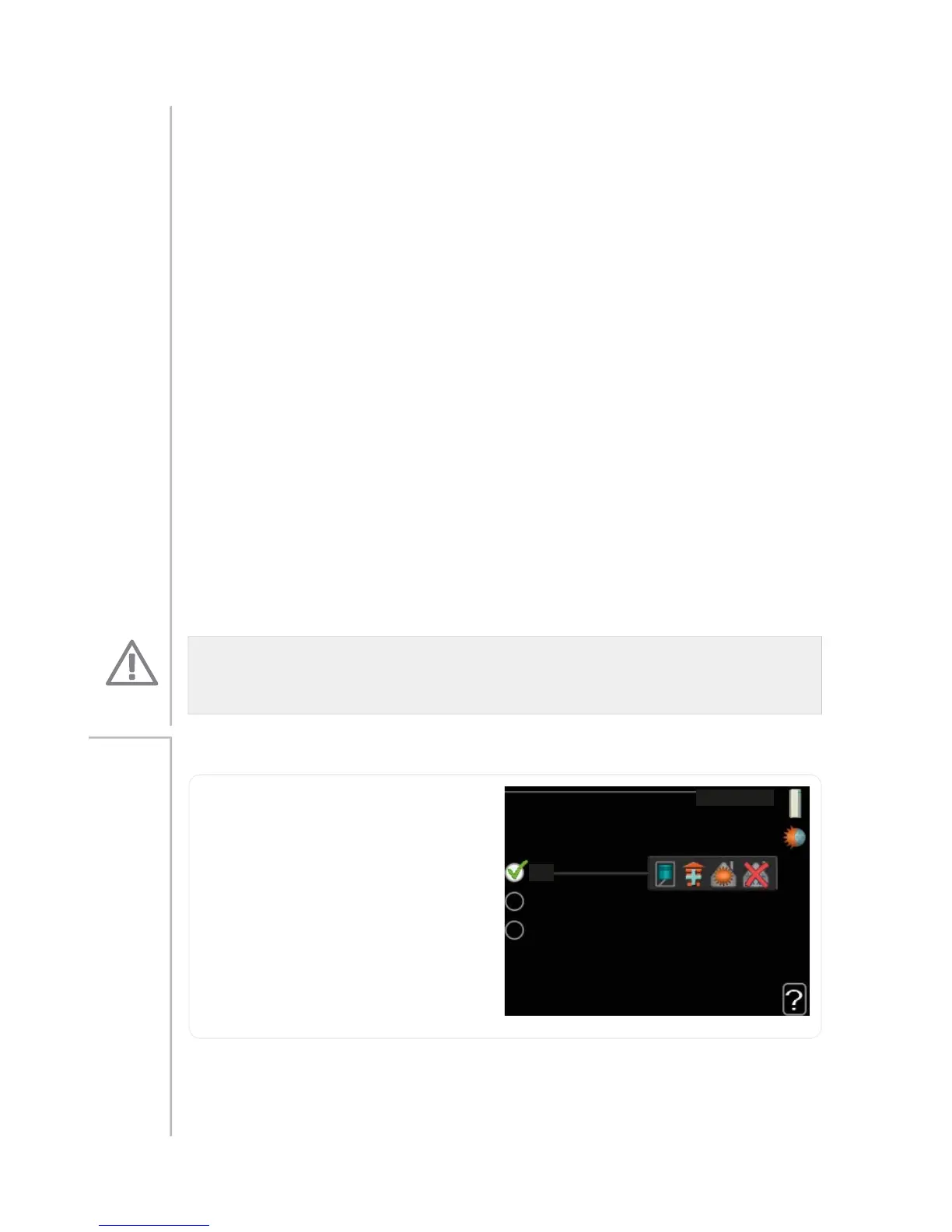With low price mode on "SG Ready" the stop temperature of the hot water
is set as high as possible at only compressor operation (immersion heater
not permitted).
With over capacity mode of "SG Ready" the hot water is set to "luxury"
(immersion heater permitted).
affect cooling (accessories required)
Here you set whether room temperature during cooling operation should
be affected when activating "SG Ready".
With low price mode of "SG Ready" and cooling operation the indoor
temperature is not affected.
With over capacity mode of "SG Ready" and cooling operation the parallel
offset for the indoor temperature is reduced by"-1". If a room sensor is
installed and activated, the desired room temperature decreases by 1 °C.
affect pool temperature (accessories required)
Here you set whether pool temperatur e should be affected when activating
"SG Ready".
With low price mode of "SG Ready" the desired pool temperature (start
and stop temperature) is increased by 1 °C.
With over capacity mode of "SG Ready" the desired pool temperature
(start and stop temperature) is increased by 2 °C.
NOTE
The function must be connected and activated in your VVM 310.
op. mode
RS PRGH
DXWR
PDQXDO
DGG KHDW RQO\
op. mode
Setting range: auto, manual, add.
heat only
Default value: auto
functions
Setting range: compressor, addi-
tion, heating, cooling
Menu
4.2
The indoor module operating mode is usually set to "auto". It is also pos-
sible to set the indoor module to "add. heat only", but only when an addi-
tion is used, or "manual" the select yourself what functions are to be per-
mitted.
NIBE™ VVM 310Chapter 3 | VVM 310 – at your service48