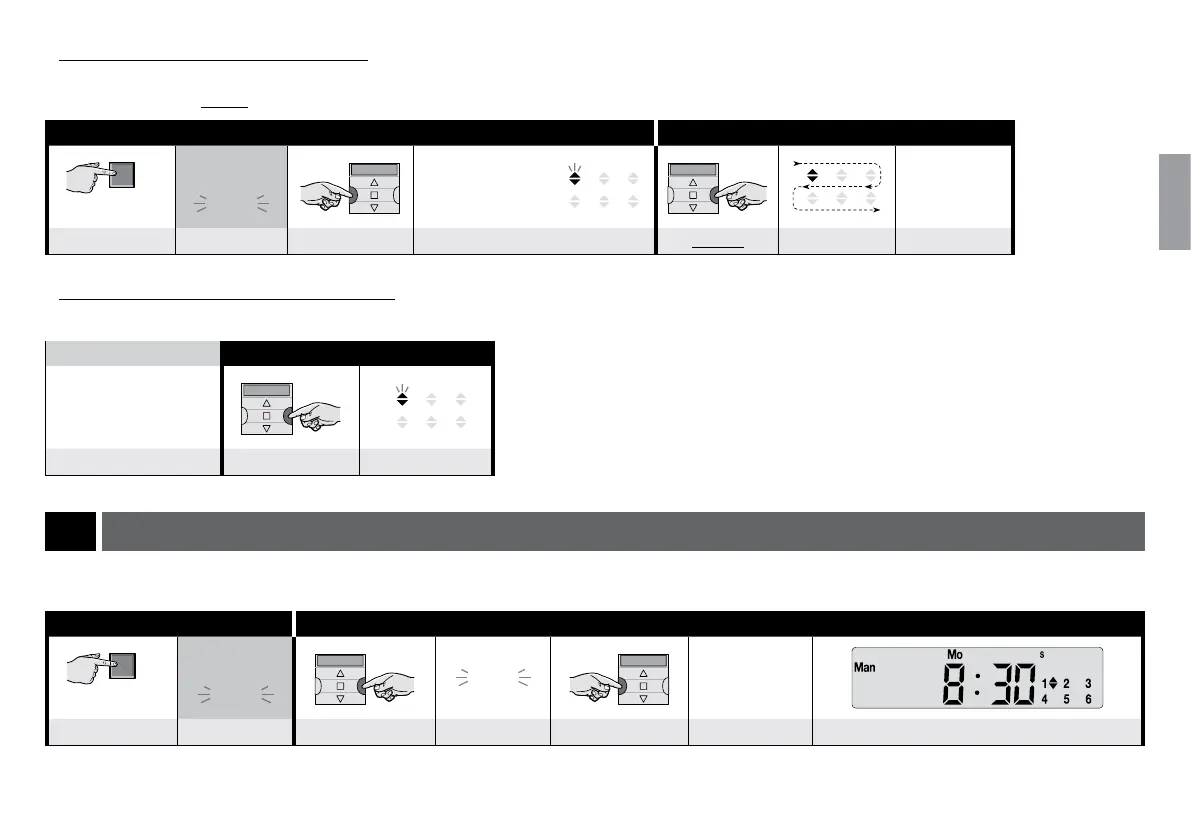English – 16
English
– To LOCK the ▲, n, ▼ and “ok” keys:
01. Call up the term “Auto” on the display (= automatic mode activated).
02. Press the “sel” key 7 times, until the
symbol disappears.
Step 1 Step 2 - end
main
screen
Auto
Auto
(permanently ON)
2 3
1 2 3
4 5 6
several times ... (display) conrm (display) 7 times (display) keys locked
– To UNLOCK the ▲, n, ▼ and “ok” keys:
01. Press “sel” 1 time: the system selects group 1 and
flashes next to it.
keys previously locked
Step 1 - end
2 3
(display) 1 time keys unlocked
D
To disable automatic mode (“Man”)
01. Call up the main screen by repeatedly pressing n/esc until Auto starts flashing.
02. Press “sel” 1 time to select “Man”. Confirm your selection with “ok” (= “Man” stops flashing).
Step 1 Step 2 - end
main
screen
Auto
Auto
Man
Prog
Man
(permanently ON)
several times ... (display) 1 time (display) conrm (display) automatic operation DEACTIVATED
(1)
(1) - The display shows: the “Man” indicator permanently ON, the current time, the current day of the week, the solar time
(or summer time) and group 1 flanked by the cursor.