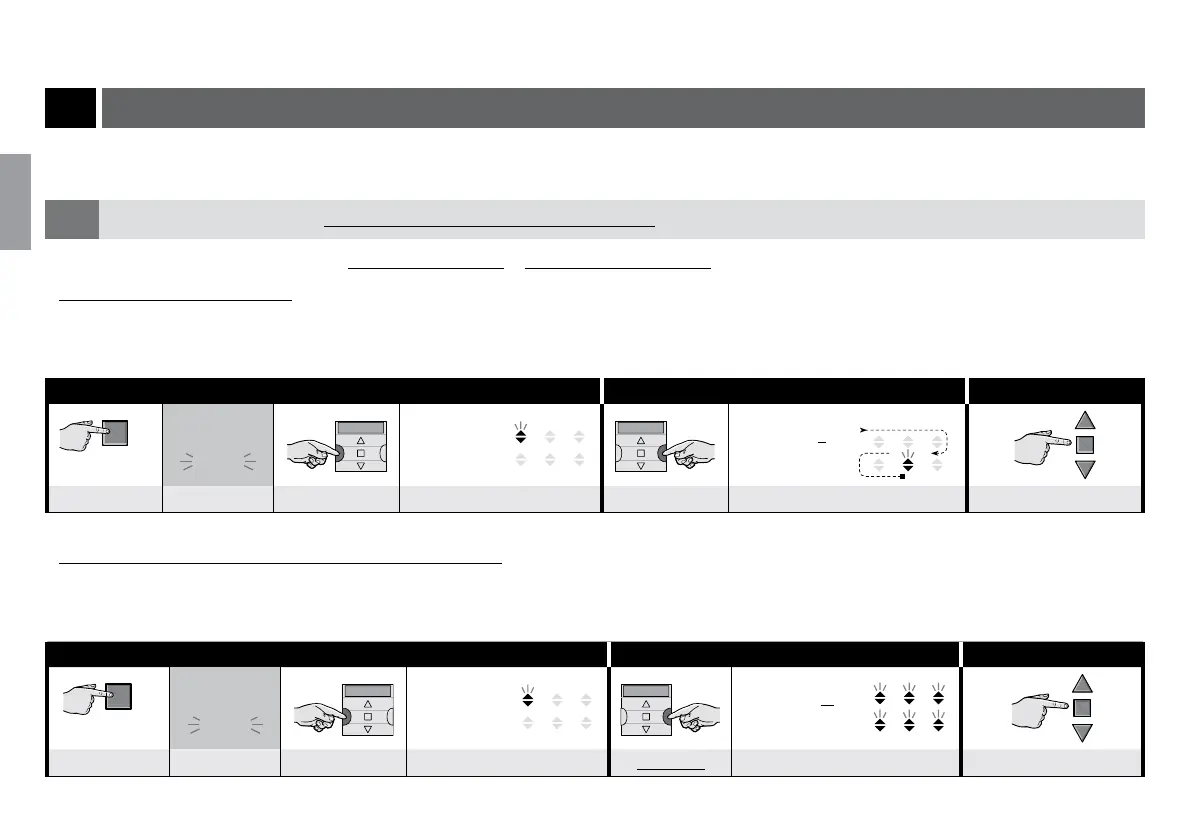17 – English
English
Important – The transmitter will now only operate in manual mode, i.e. under direct user control.
E
To send a manual command to one or more groups
The user can send manual commands only if the transmitter is set to automatic mode (“Auto”) or when it is set to manual mode (“Man”). It cannot be used to send manual
commands when set to programming mode (“Prog”).
E.1
Sending a manual command when the transmitter is set to automatic mode (“Auto”)
In this mode the user can send a command to a single (selected) group or to all groups (simultaneously), in the following way.
– To control a SINGLE group:
01. Call up the term “Auto” on the display (= automatic mode activated).
02. Press “sel” repeatedly until
starts flashing next to the group you want to control (starting from group 1).
03. Now send the command to the selected group with key ▲, n or ▼.
Step 1 Step 2 Step 3 - end
main
screen
Auto
Auto
(perma-
nently ON)
2 3
... to select a
desired Group
1 2 3
4 5 6
example:
several times ... (display) conrm (display) several times ... sending the command
– To send a command to ALL groups, simultaneously:
01. Call up the term “Auto” on the display (= automatic mode activated).
02. Press “sel” repeatedly until
is flashing next to all groups (keep pressing until you go beyond group 6).
03. Now send the command to all the groups with key ▲, n or ▼.
Step 1 Step 2 Step 3 - end
main
screen
Auto
Auto
(perma-
nently ON)
2 3
... to select all
Groups
2 3
several times ... (display) conrm (display) 6 times ... sending the command