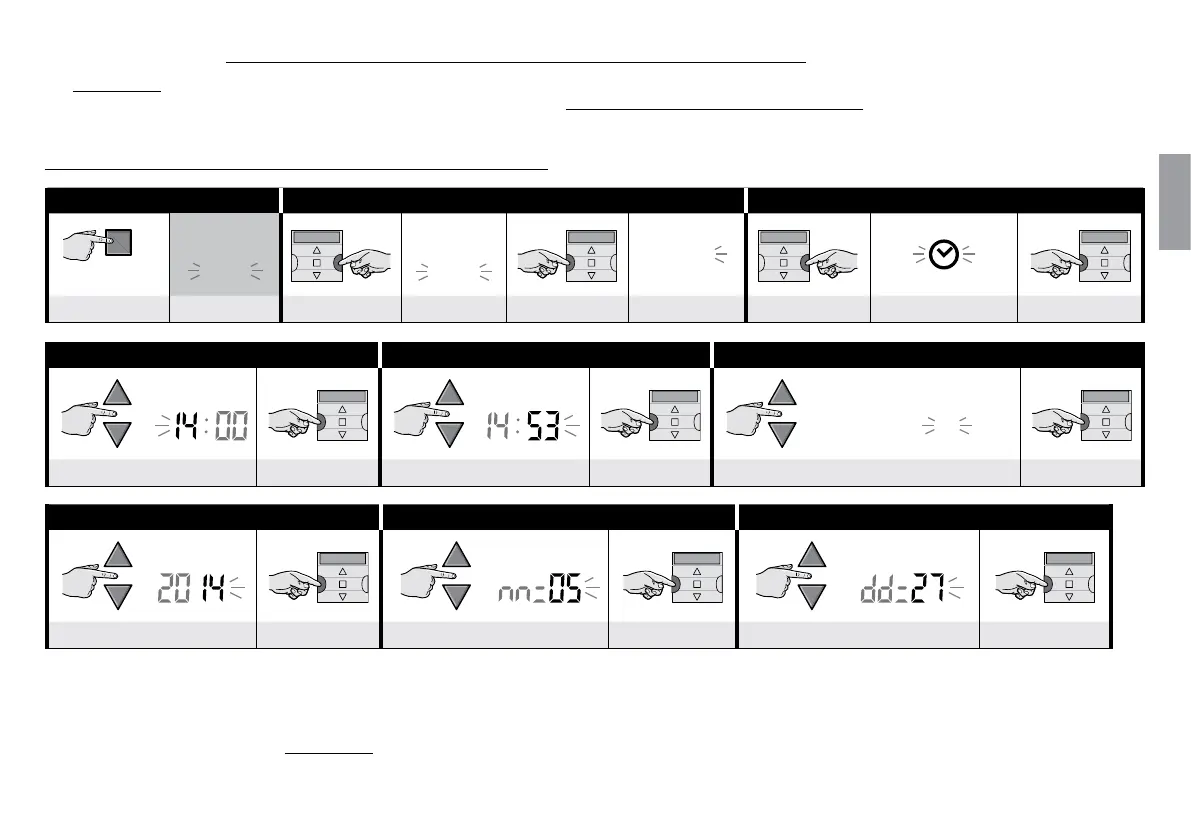English – 14
English
8 - MAKING THE BASIC SETTINGS (without powering off the transmitter)
The basic settings are normally prompted for automatically by the system, after the transmitter has been powered up (batteries inserted), and is done with Procedure 1. You
can also make these settings (or correct them once they have been memorized) even without the need to power off the device. To do so, use Procedure 10. Note – This
procedure only affects the clock and date settings. To set the “planetary time” special function, use Procedure 5.
PROCEDURE 10 - Setting the internal clock and date
Step 1 Step 2 Step 3
main
screen
Auto
Auto
Man
Prog
Prog
several times ... (display) 2 times (display) conrm (display) 1 time TIME - DATE conrm
Step 4 Step 5 Step 6
example:
example:
example: Friday
Su Mo Tu We Th Fr Sa
set the HOUR conrm set the MINUTES conrm set DAY (name)
(1)
conrm
Step 7 Step 8 Step 9
(4)
- end
example:
example:
example:
set the YEAR
(2)
conrm set the MONTH (number)
(3)
conrm set the DAY (number) conrm
NOTES:
(1) - Su = Sunday; Mo = Monday; Tu = Tuesday; We = Wednesday; Th = Thursday; Fr = Friday; Sa = Saturday.
(2) - Range: 2014 to 2059.
(3) - January = 01; February = 02; March = 03; (.....); December = 12.
(4) - When you complete Step 9, the main screen displays (see Chapter 4).