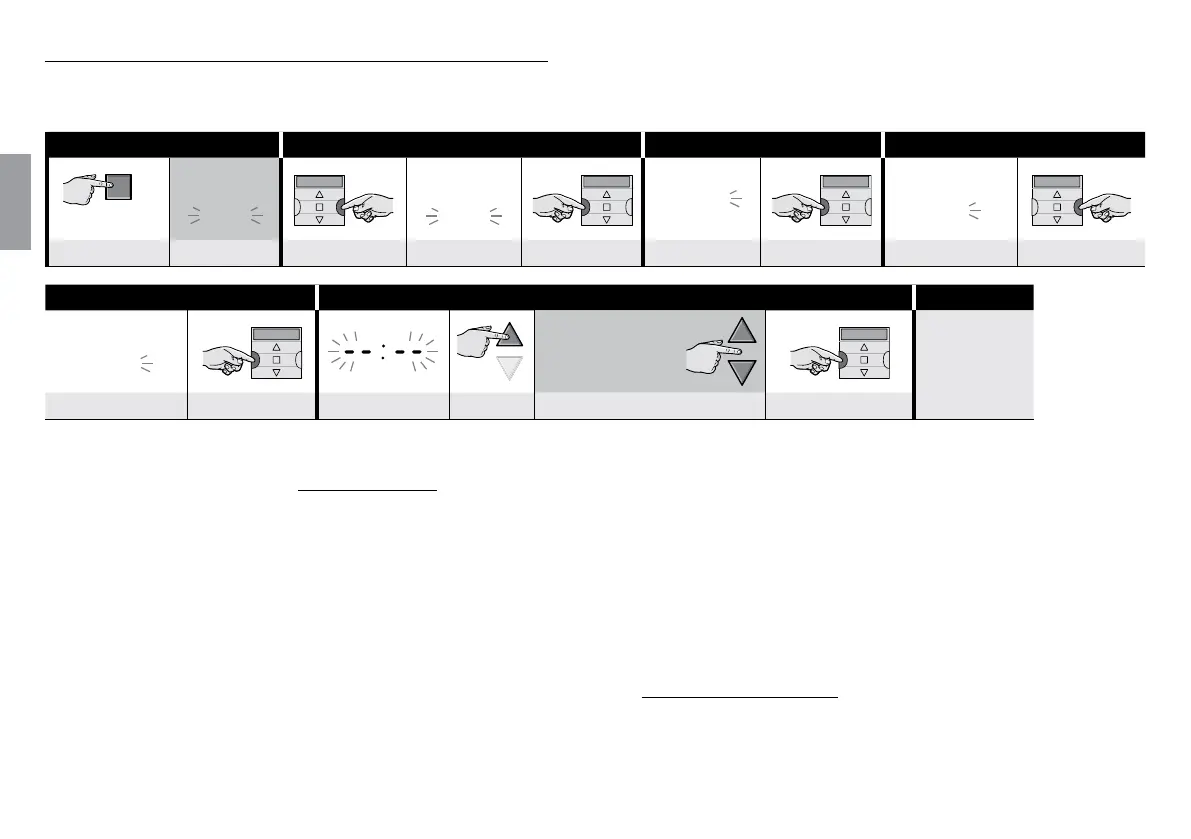13 – English
English
PROCEDURE 9 - Copying (“COPY”) an existing event
To quickly program a new event similar to an existing one, you can copy the existing one and then modify only the settings which are different. To copy an event, first find and
select it from the events stored in the transmitter’s memory.
Step 1 Step 2 Step 3 Step 4 ...
main
screen
Auto
Auto
Man
Prog
Prog
Prog
NEWU
several times ... (display) 2 times (display) conrm (display) conrm (display) 3 times
... Step 4 Step 5
continues ...
Prog
COPYT
select the
event you wish
to copy
(1)
Note
(2)
COPY event conrm (display) 1 time
forwards (▲); backwards (▼)
conrm
NOTES:
(1) - The system displays (in chronological order) the days of the week that contain events plus details of the events themselves. By repeatedly pressing the ▲
button (*) the system displays the first programmed day of the week (this flashes while the others remain ON); then it displays the programmed events for that day. On
finishing, it shows the next day, from among the valid ones, followed by the programmed events for that day, and so on, until it displays the last programmed day.
(*) – To scroll through the days and programmed events, in the opposite direction, use the ▼ button.
(2) - The system will now prompt you in the same as it did when programming a new event. Modify or confirm all the settings one by one, taking Procedure 4 (from Step
5 onwards) as your reference. After you have modified or reconfirmed the last parameter, the event will be memorized as a new event, leaving the original unchanged.
• In Step 16 of Procedure 4, after you have pressed “ok”, “COPY” will flash to indicate that the transmitter is ready for you to copy another event. You can now copy
another event by repeating Procedure 7 (from Step 6 onwards) followed by Procedure 4 (from Step 5). • At the end, to return to the main screen, press n/esc repeat-
edly until “Auto” starts flashing.
7.1 - To increase the security of command reception by the automation
Proceed as follows: create an event with Procedure 6, then use Procedure 9 to copy it without modifying any settings. Alternatively, during Procedure 9, you can in-
crease the event’s execution time by 1 minute.