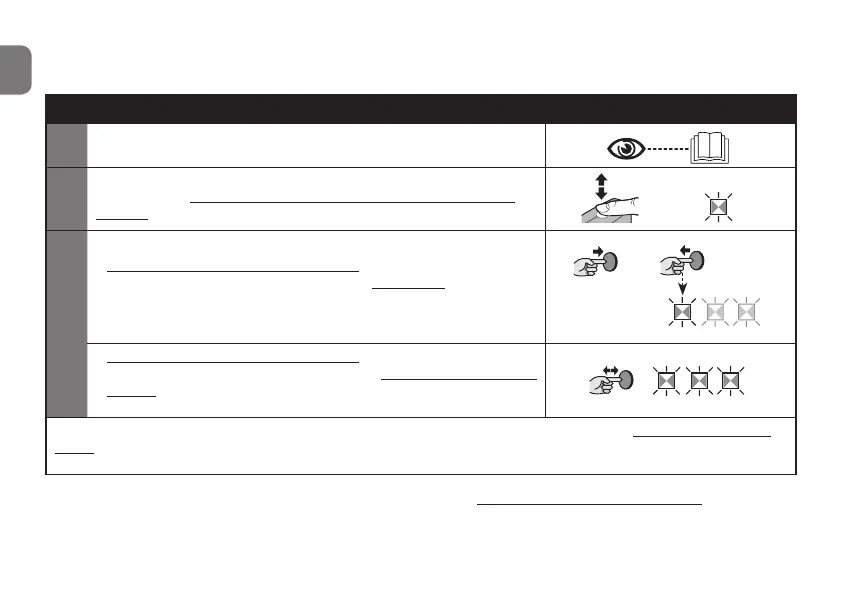9 - English
EN
by the installer from the “List of commands” of the automation’s control unit. Note - A key can be associated
with only one output, while the same output can be associated with multiple keys.
PROCEDURE 2 - Mode 2 memorisation (and extended Mode 2)
01. In the control unit manual: choose the command to be memo-
rised and remember its “identification number”.
02. On the receiver: press and release key A for a number of times
matching the number that identifies the command chosen at
step 01: LED B will flash the same number of times.
x No. ....
=
...
03.
On the transmitter with the key to be memorised:
• If the transmitter is a one-way device:
(within 10 seconds) on the transmitter: hold down the key to be
memorised and release it once LED B (on the receiver) emits
the 1
st
of 3 green flashes (=memorisation completed correctly).
(*2)
• If the transmitter is a two-way device:
(within 10 seconds) on the transmitter: press and immediately
release the key to be memorised; LED B (on the receiver) will
flash green 3 times (=memorisation completed correctly). (*2)
(*2) Note - If there are other keys to be memorised (belonging to other transmitters) with the same com-
mand, repeat step 03 within the next 15 seconds for each further key to be memorised (the procedure
terminates once this time elapses).
3.3 - Memorising a new transmitter “near the receiver” - only for one-way transmitters
This procedure allows for memorising a new transmitter by means of a second functioning transmitter, already
memorised in the same control unit. This enables the new transmitter to receive the same settings as the