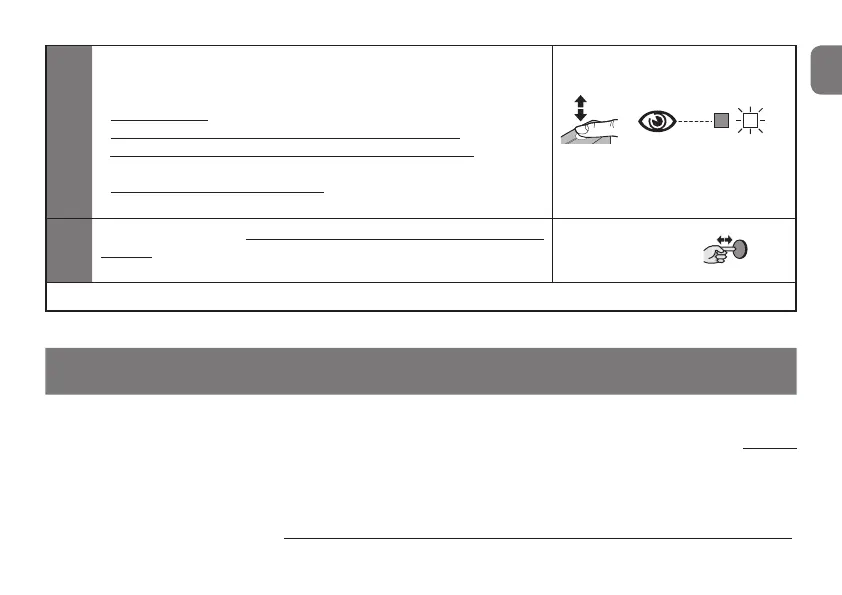EN
English - 16
03. Within 5 seconds: repeatedly press and release key A of the
receiver to choose one of the following functions, identiable by
the status of LED B:
- No lock active = LED OFF
- Locking of the memorisation “near the control unit” = RED LED
- Locking of the memorisation with the “enabling code” = GREEN
LED
- Locking of both memorisations (“near the control unit” and with
“enabling code”) = ORANGE LED
...
> 5 sec <
04.
Within 5 seconds: on a transmitter already memorised in the
receiver, press and release a key (memorised) to save the function
that has just been chosen
> 5 sec <
This function can be performed also using the O-Box / O-View programmers.
4
OTHER FUNCTIONS
4.1 - Locking (or releasing) the management of the “Priority” function in the receiver
The “identication code” of a transmitter with “O-Code” or “BD” encoding system is accompanied by a number
(from 0 to 3) that allows for dening (in the receiver) its priority level with respect to any other transmitters with
the same code. The “priority” is aimed at replacing and disabling the use of a lost or stolen transmitter, without
having to go to the customer’s system. Use of the priority function requires knowledge of the lost transmitter
code and allows for keeping the same code and functions of the previous transmitter. The lost transmitter can
therefore be deactivated by simply updating the priority level of the new transmitter to the next highest value.
