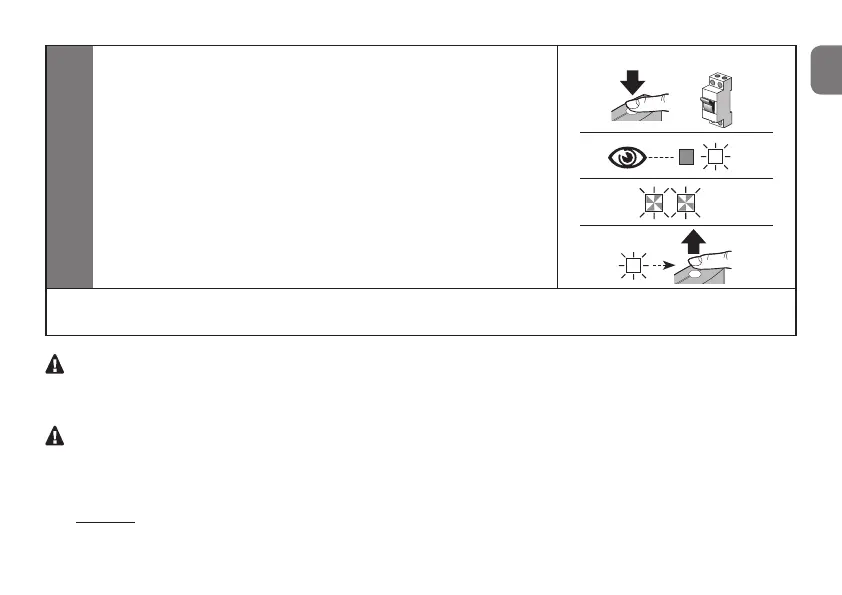EN
English - 12
02. Hold down key A of the receiver and simultaneously restore the
power supply:
LED B will ash a few times to signal the type of encoding system
of the memorised transmitters (Chapter 3); it will then emit 2 short
orange ashes; lastly, when the steady green light appears (*3),
release key A.
+
...
(*3) Note - If the LED emits a steady red light, it means that the memorisation procedure was not com-
pleted. In this case, repeat the procedure from the beginning.
WARNING! - Once the Series/Address has been memorised, the receiver will drive the control unit only through
BusT4. The Stand-By function cannot be active on the control unit. To enable the Stand-By function on the control
unit, do not run the “Memorising the control unit Series/Address for the BusT4 network” procedure.
WARNING! - To ensure correct management of the status on two-way transmitters (ON3EBD (ON3EBD/A)), the
OXIBD (OXIBD/A) receiver must have the same Series as the control unit.
3.6 - Deleting the receiver’s memory (fully or partially)
In a one-way system, the memorisation or code deletion procedures involve the receiver alone. The one-way
transmitter transmits a single command, and it is the receiver that must recognise whether or not the transmitter