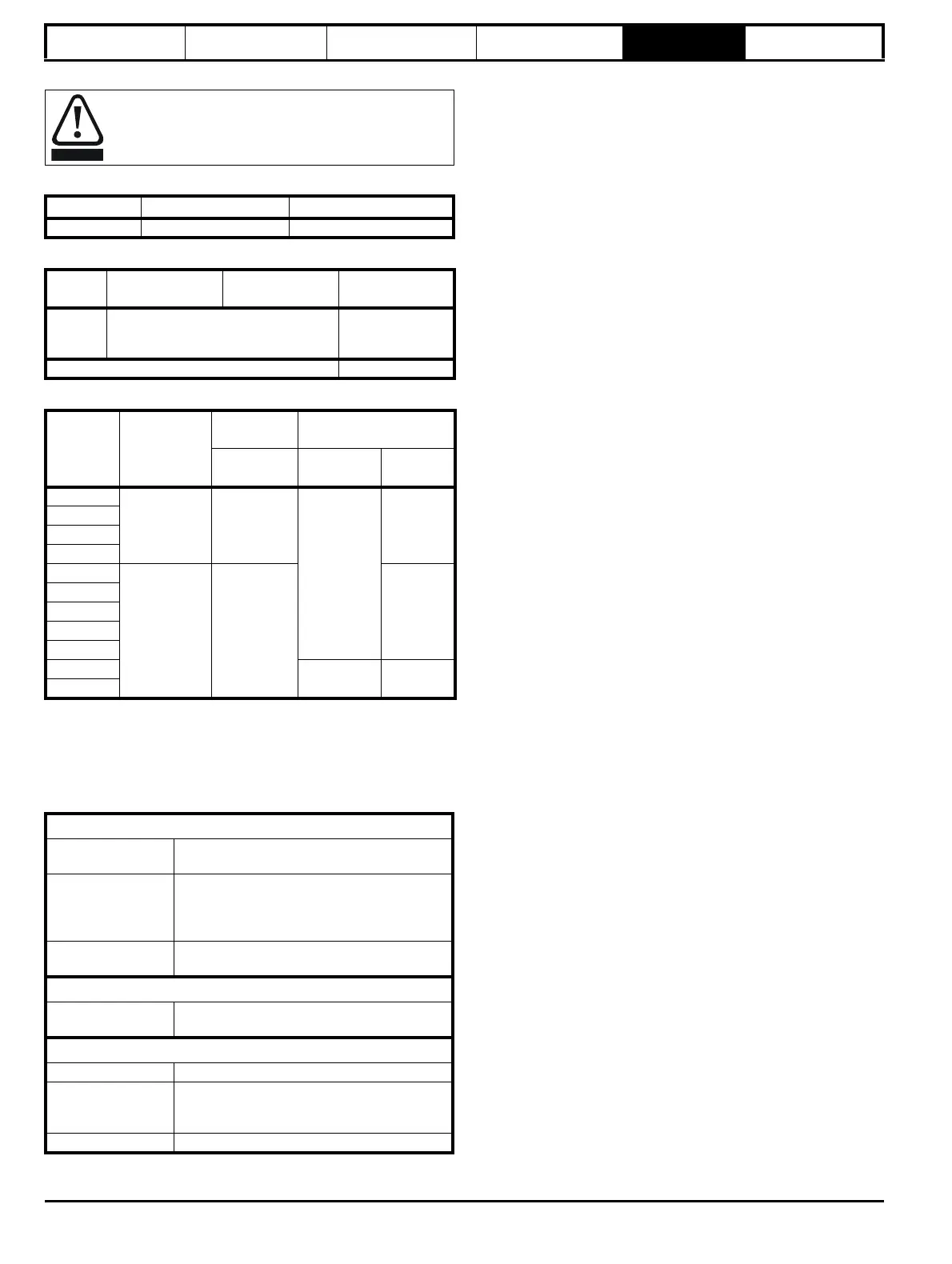Safety information Introduction Product information System configuration
Mechanical
Installation
Electrical Installation
54 Unidrive M Modular Installation Guide
Issue Number: 2
5.11.2 Terminal sizes and torque settings
Table 5-12 Master control and relay terminal data
Table 5-13 Drive power terminal data
Table 5-14 Optional external EMC Filter terminal data
5.12 Routine maintenance
The drive should be installed in a cool, clean, well ventilated location.
Contact of moisture and dust with the drive should be prevented.
Regular checks of the following should be carried out to ensure drive /
installation reliability are maximized:
To avoid a fire hazard and maintain validity of the UL listing,
adhere to the specified tightening torques for the power and
ground terminals. Refer to the following tables.
Model Connection type Torque setting
All Plug-in terminal block 0.5 N m (0.4 lb ft)
Model AC terminals
High current DC
and braking
Ground terminal
All
M10 stud
15 N m
M10 stud or nut
and bolt
15 N m
Torque tolerance ±10%
CT part
number
Manufacturer
Power
connections
Ground connections
Max torque
Ground
stud size
Max
torque
Environment
Ambient temperature
Ensure the enclosure temperature remains at
or below maximum specified
Dust
Ensure the drive remains dust free – check that
the heatsink and drive fan are not gathering
dust. The lifetime of the fan is reduced in dusty
environments.
Moisture
Ensure the drive enclosure shows no signs of
condensation
Enclosure
Enclosure door
filters
Ensure filters are not blocked and that air is free
to flow
Electrical
Screw connections Ensure all screw terminals remain tight
Crimp terminals
Ensure all crimp terminals remains tight –
check for any discoloration which could indicate
overheating
Cables Check all cables for signs of damage
