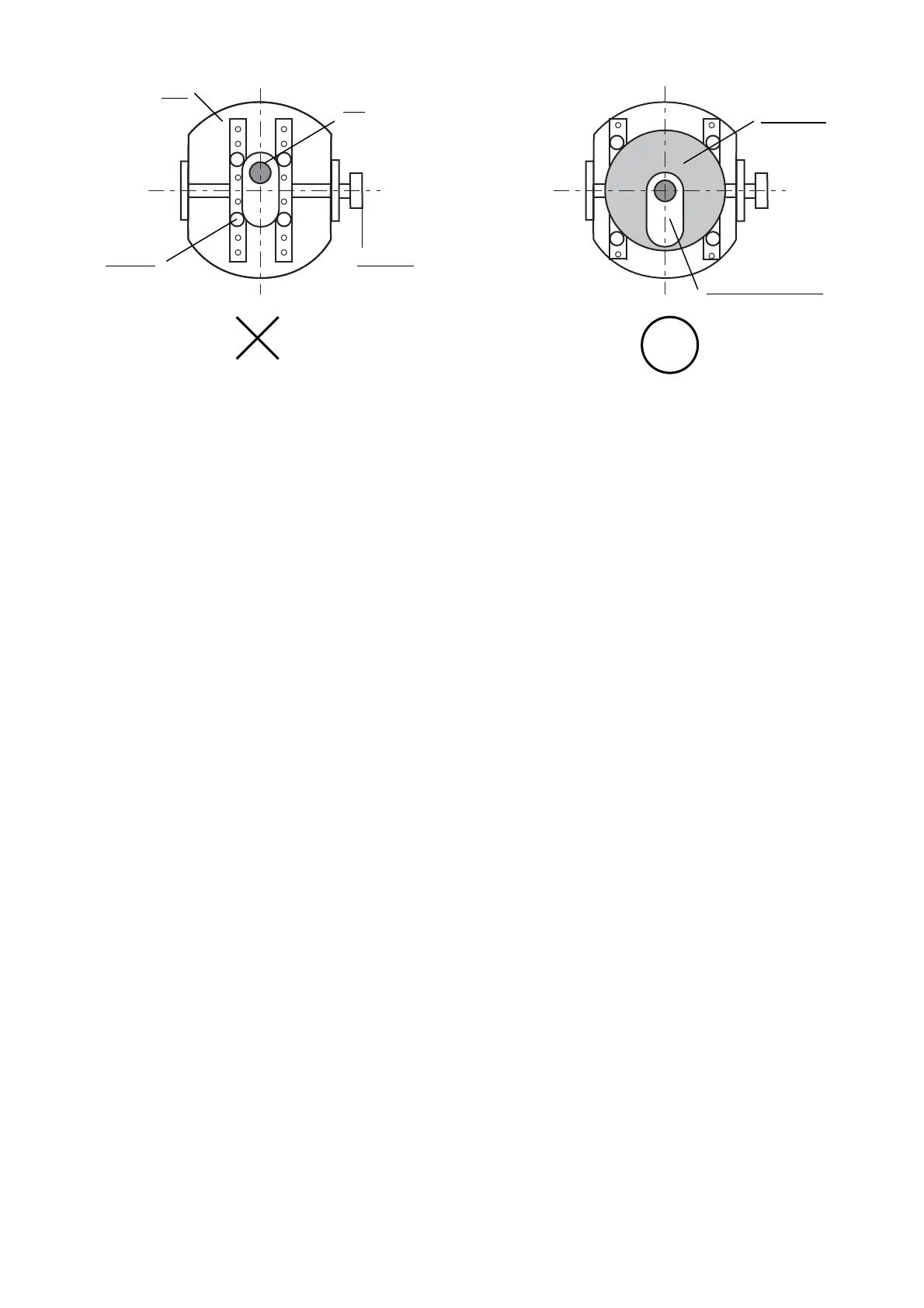Table
Cap
Special fixture
Chuck pin Chuck Nob
Cap should be centered
㻌
㻌
7.2 Zero adjustment: to “Zero” or Tare the TNP:
When the TNP is in “Open” or “Close” measuring mode, if the displayed torque does not return to
“0.00” (when no torque is applied and press Zero/RST), please change the mode to “Mean” mode,
and then set “zero point ” by pressing “Zero/RST” key.
7.3 Measurement
In the case of “Open” and “Close” measuring modes, the maximum or peak torque value is displayed
and saved. Before testing another sample, press “Zero/RST” key. This resets the display to zero “0.00”.
NOTE: Press Zero/RST (zero reset) only while no torque is being measured (“0.00” no torque condition).
㻤㻌
