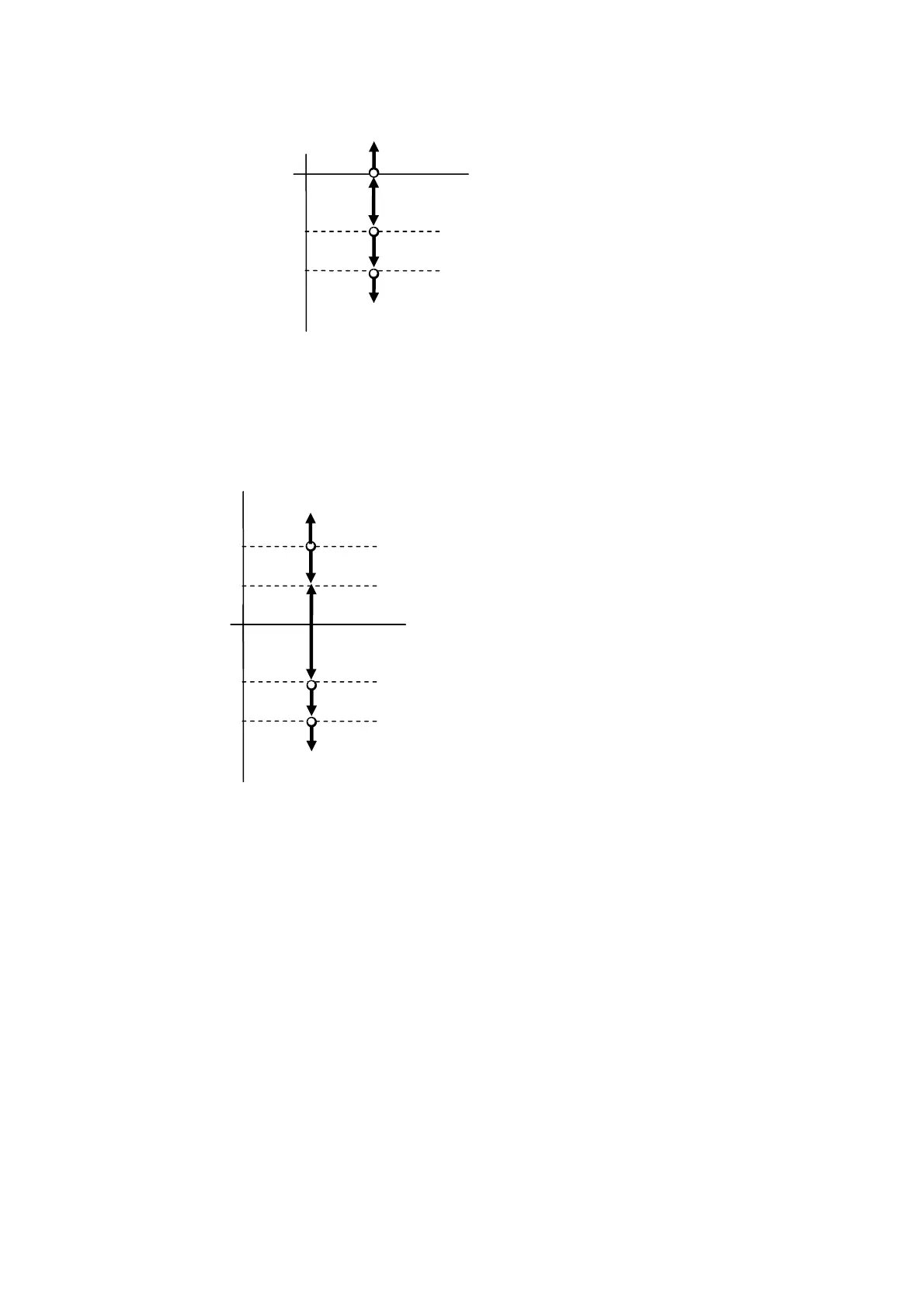ƔIn case of close torque measuring
50
No jugement
Lower limit setting value
100
Upper limit setting value
LO:ON
HI:ON
Open
GO:ON
Close
0
Measuring data is from 0 - -49, then the “ Lo” indicator is on
Measuring data is from -50 - -100, then the “Go” indicator is on
Measuring data is from -101 - “Hi” indicator is on
ƔIn case of average torque measuring
HI:ON
50
Lower limit setting value
0
LO:ON
Open
HI:ON
Lower limit setting value
50
GO:ON
Upper limit setting value
100
GO:ON
100
Upper limit setting value
Close
Measuring data is from – -101, then the “Hi” indicator is on
Measuring data is from -100 - -50 “Go” indicator is on
Measuring data is from -49 - 49, then the “ Lo” indicator is on
Measuring data is from 50 - 100, then the “Go” indicator is on
Measuring data is from 101 - “Hi” indicator is on
7
Measuring method
7.1 How to fix measuring sample
1. Loosen the knob on the measuring table.
2. Depending on the diameter/size and shape of sample, please insert chuck pins (4 ea.) into holes as
shown
3. Put the sample on the measuring table.
4. Turning the knob clockwise on the measuring table, then check if the sample is firmly fixed in the
place.
NOTE: Place the cap of sample into the center of table.
NOTE: Special fixture may be required to firmly hold sample.
㻌
㻣㻌
