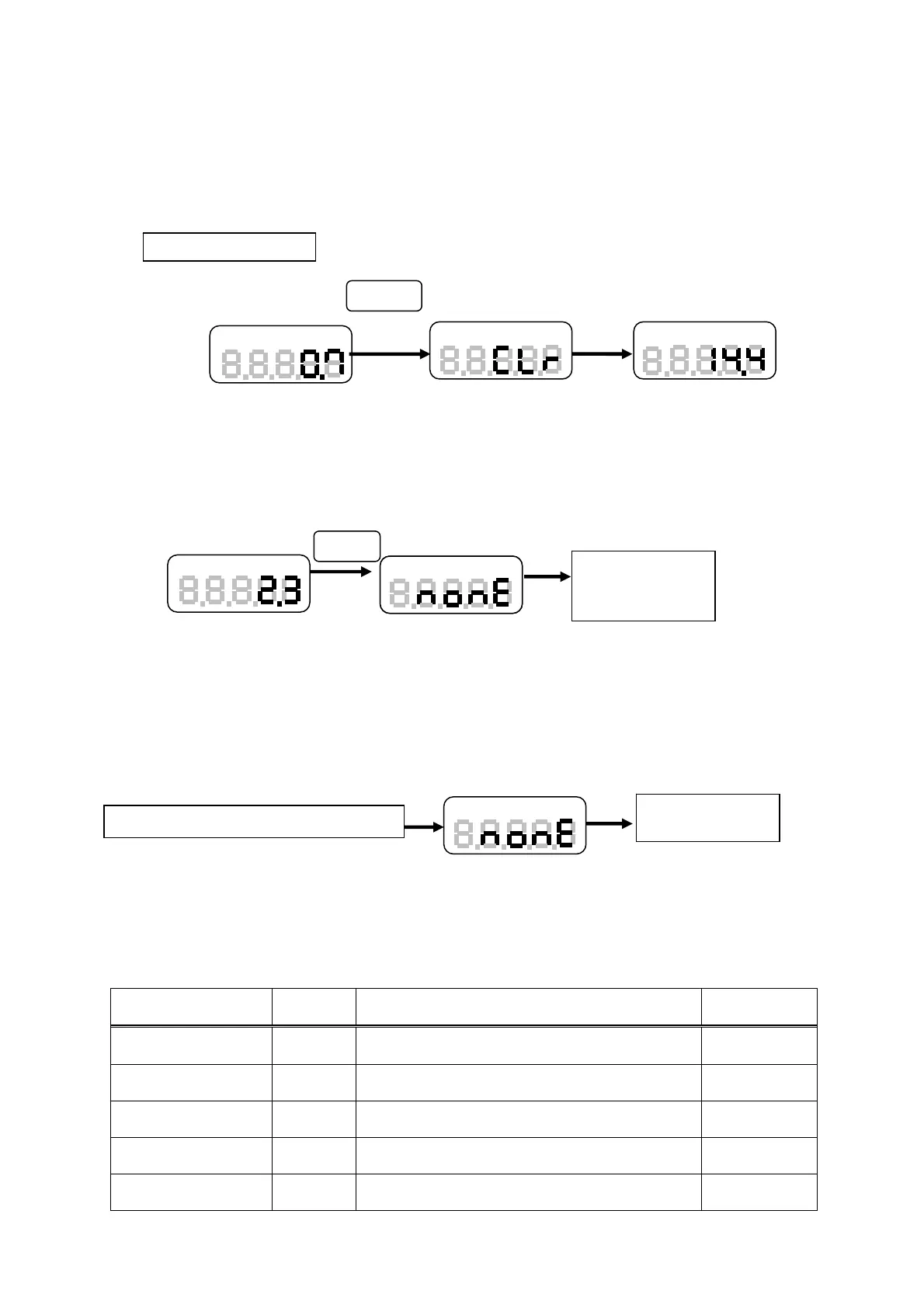8.3 Clearing memory data
To clear the last data stored, press “Zero/RST”.
When showing last memory number
ᵗᵗᵗᴾ
=HUR567
Last memory number and data
Last memory number
ᵎᵎᵎᴾ
(Appears 1 sec.)
Clear
When there is one last data, the last data is cleared by pressing “Zero/RST” key. After that, “nonE”
is displayed at main display for 2 seconds, then the display returns to measuring mode as shown
below:
8.4 Clear all data
When the power is OFF, hold the “Mem” key, then press and release the “Power” key. All memory data
of open and close measuring are cleared.
Zero/RST
ᵎᵎᵏᴾ
Appear about 2 second
Back to standard
measuring mode
No data
Power off, hold “Mem”key and press “Power”
'LVSOD\VKRZVQRGDWD
Back to standard
measuring mode
Last memory number
$SSHDUDERXWVHFRQGV
9.
9.1 Function Mode
FUNCTION
Sub
display
Setting content Initial setting
Measuring unit f01
Changes the measuring units : Nm, Ncm, Kgcm,
Lbin
Nm
Display update time
(indication cycle)
f02 Select 1, 2, 4 and 8 times/second 2
Auto power OFF f03 None or 10 minutes
10 minutes
(TNP only)
Upper comparator
value (Hi limit)
HI 0000 – 9999: with decimal point
0000
(TNP only)
Lower comparator
value (Lo limit)
LO 0000 – 9999: with decimal point
0000
(TNP only)
㻝㻝㻌
