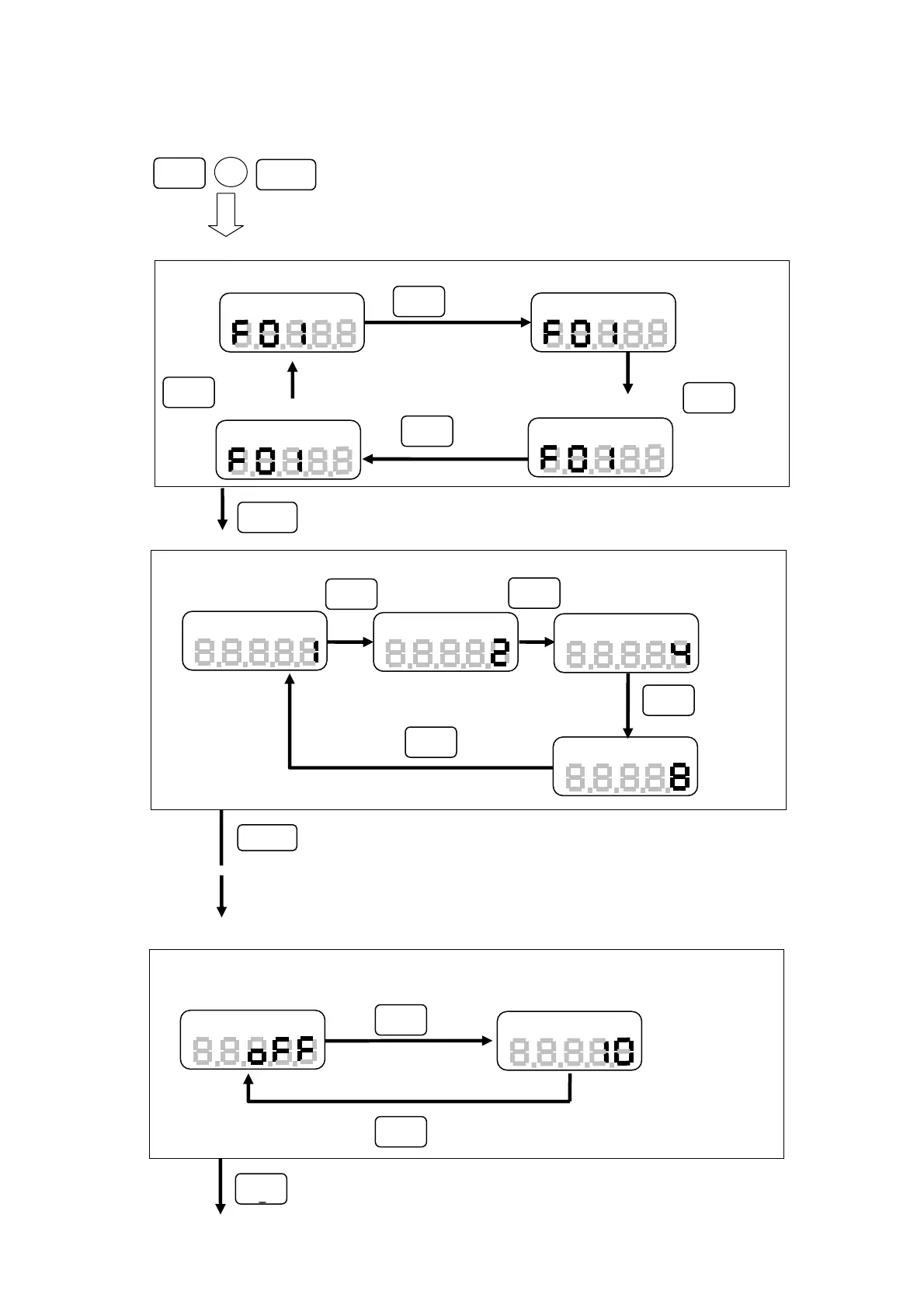9.2 Operation
1. Setting for measuring units, display update time(indication cycle) and auto power off.
While pushing down Zero/RST key, push and release Power key.
Power
Zero/RST
Zero/RS
TNP series;
Move to comparator settings (Hi, Go, Lo)
ᶄᵎᵑᴾ
Mode
Set auto power off to
10 minutes
ᶄᵎᵑᴾ
Mode
6KRZSUHVHQWVHWWLQJDWGLVSOD\
㻌
6HWWLQJDXWRSRZHURII
Auto power OFF
Show present setting at display
Mode
Unit:N
Unit: Ncm
Ncm
Move to display update time (indication cycle)
ᶄᵎᵐᴾ
Mode
1time/sec 2times/sec
ᶄᵎᵐᴾ
WLPHVVHF
Zero/RST
TNP series;
Move to auto power OFF setting
ᵎᵐᴾ
Mode
Mode
Mode
lbi
8QLWOELQ
Kgc
8QLW.JFP
Mode
Mode
Mode
ᵬᶋᴾ
Seting measuring units
ᶄᵎᵐᴾ
4times/sec
Setting update time
TNJ series;
Complete setting and back to measuring standard display
ᶄᵎᵐᴾ
Zero/RST
Show present setting at display
㻝㻞㻌
