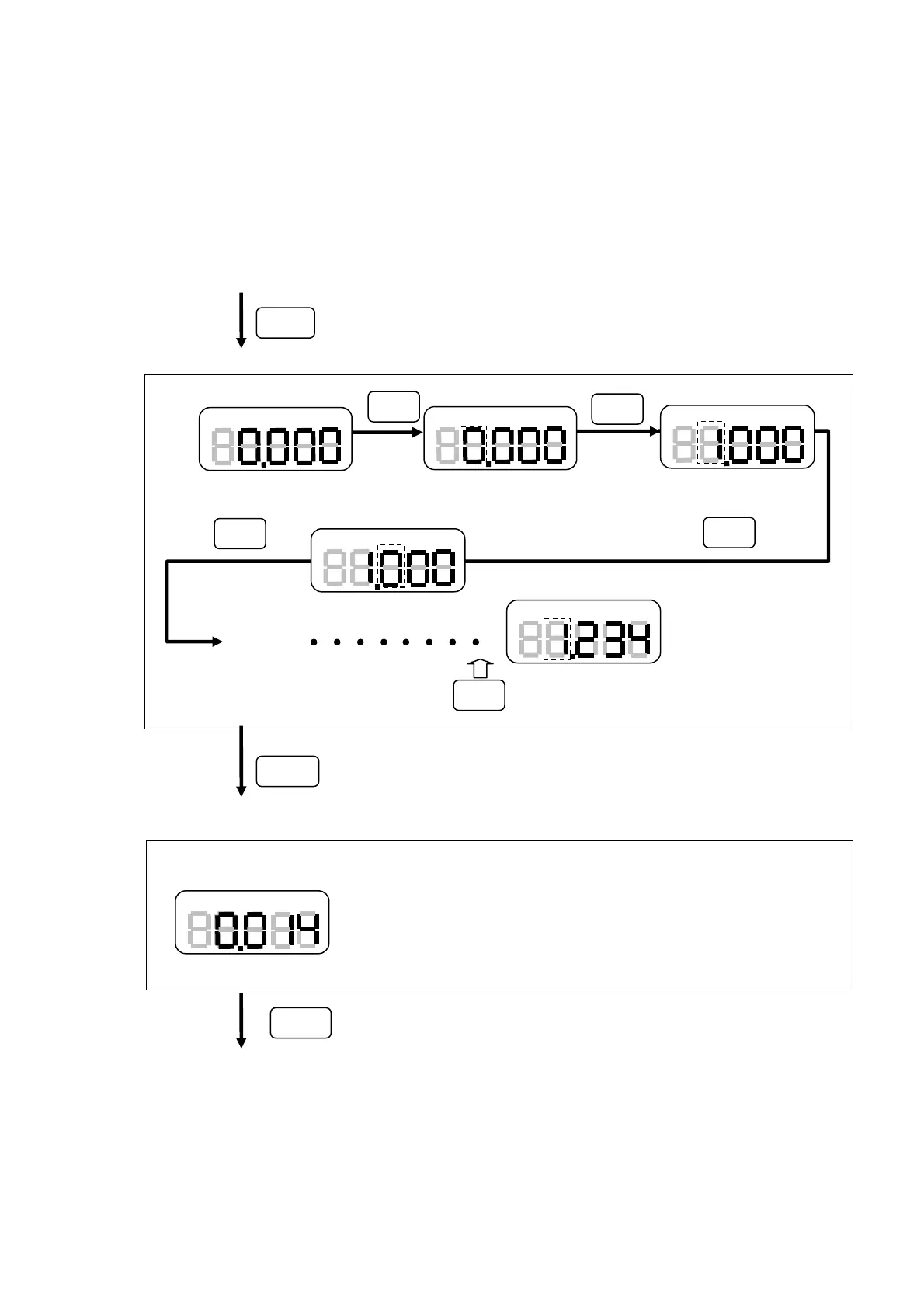2. Setting for upper and lower limit
Automatically 4 digits number without sign and decimal point is displayed according to unit and
rated capacity
x Select 4 digits from 0,1,2,3,4,5,6,7,8,9 by pressing “Recall” key. When you press “Recall” key at “9”, back
to 0. Move to right digit by pressing “Mem” key.
x Move to comparator lower setting by Zero key.
Zero/RST
)RUPDXWRSRZHU2))VHWWLQJ
㸺Comparator upper value setting 㸼
Show present setting display.
Zero/RST
TNP series;
Move to comparator lower value setting
Setting register and move to standard display
Plus 1 by pressing Recall key
Zero/RST
Move to the right
Move to the right
When you press Mem key at 1st digit,
back to 4
th
digit (repetition).
Move to right side one by one by pressing Mem key.
Recall
Recall
Recall
Mem
Mem
ᵦᵧᴾ
ᵦᵧᴾ
Present upper value
ᵦᵧᴾ
ᵦᵧᴾ
Start the change of setting
ᵦᵧᴾ
㸺Comparator lower value setting㸼
Show present setting at display
ᵪᵭᴾ
Present lower value
Key operation is the same as Comparator upper value seitting
㻝㻟㻌
