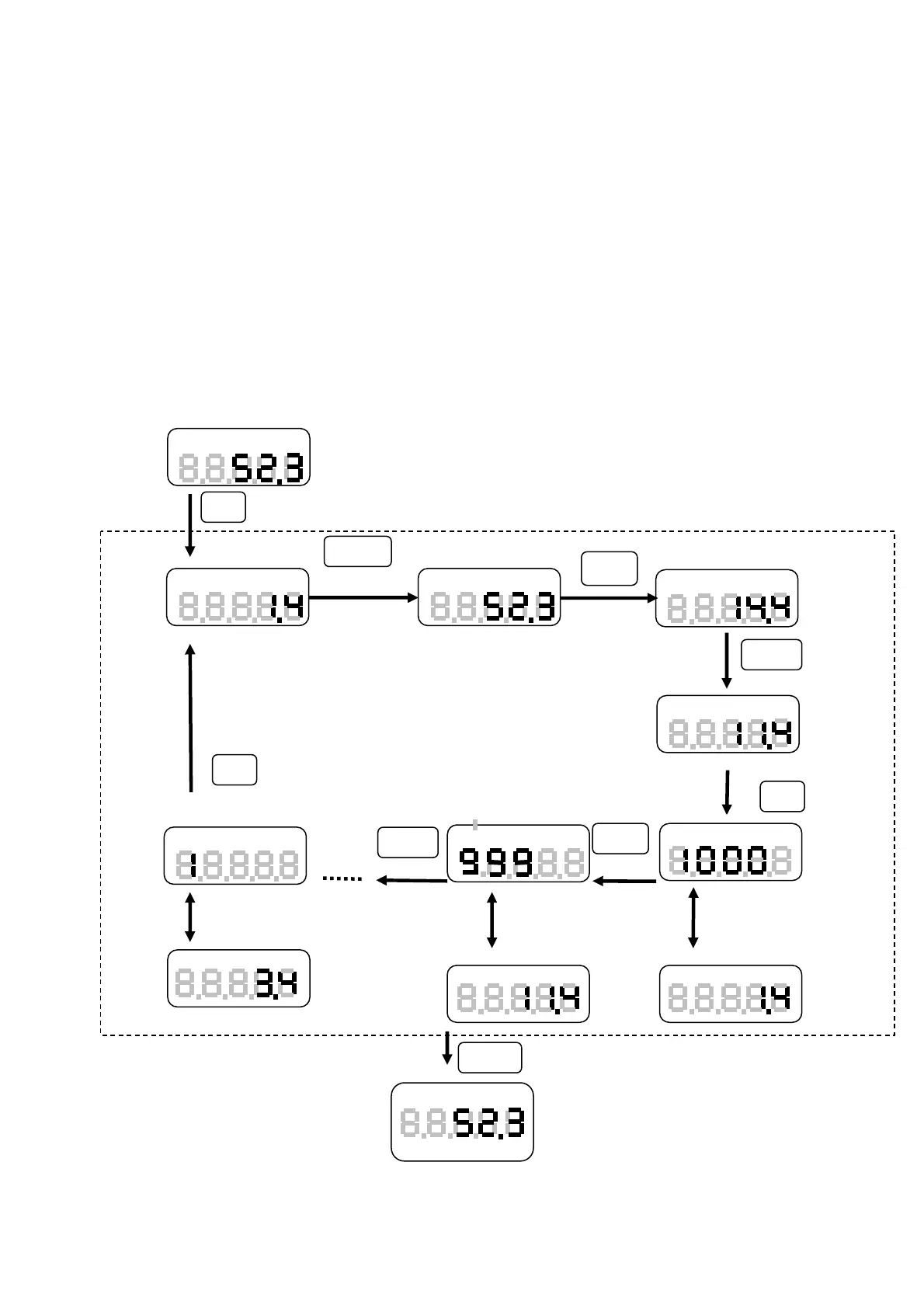8.2 Memory display
When at the “Open” or “Close” measuring modes, press the “Recall” key, then it’s in Memory display
mode.
In the memory display mode, showing “the Last memory data” -> “Average” of all memory data ->
“Maximum” -> “Minimum” -> “each memory data” by pressing “Recall” key.
(In case of the last memory number is 1000, “000” is shown on the sub display.)
To return to “Open” or “Close” measuring modes at any time: press the “Mode” key. The TNP will be
ready for another test in either “Open or Close” measuring mode.
Steps for recalling “Close” or “Open”
memory data
ᵬᶋᵌ
Recall
Mode
ᵟᵴᵣᴾ
Recall
Recall
Average value
(1sec interval)
Alternating display
Recall
Available Zero/RST key on main display
Last memory number, data display
Test number of memory
ᵬᶋ
ᵬᶋᴾ
(1sec interval)
Alternating display
ᵬᶋᴾ
Recall
Recall
Sshows last memory data
(1sec.interval)
Alternating display:
ᵡᵬᵲᴾ
Maximum value
ᵫᵟᵶᴾ
Minimum value
ᵫᵧᵬᴾ
ᴾ
HFDOO5
ᵡᵬᵲ
Recall
Returns to measuring mode
ᵬᶋᴾ
㻝㻜㻌
