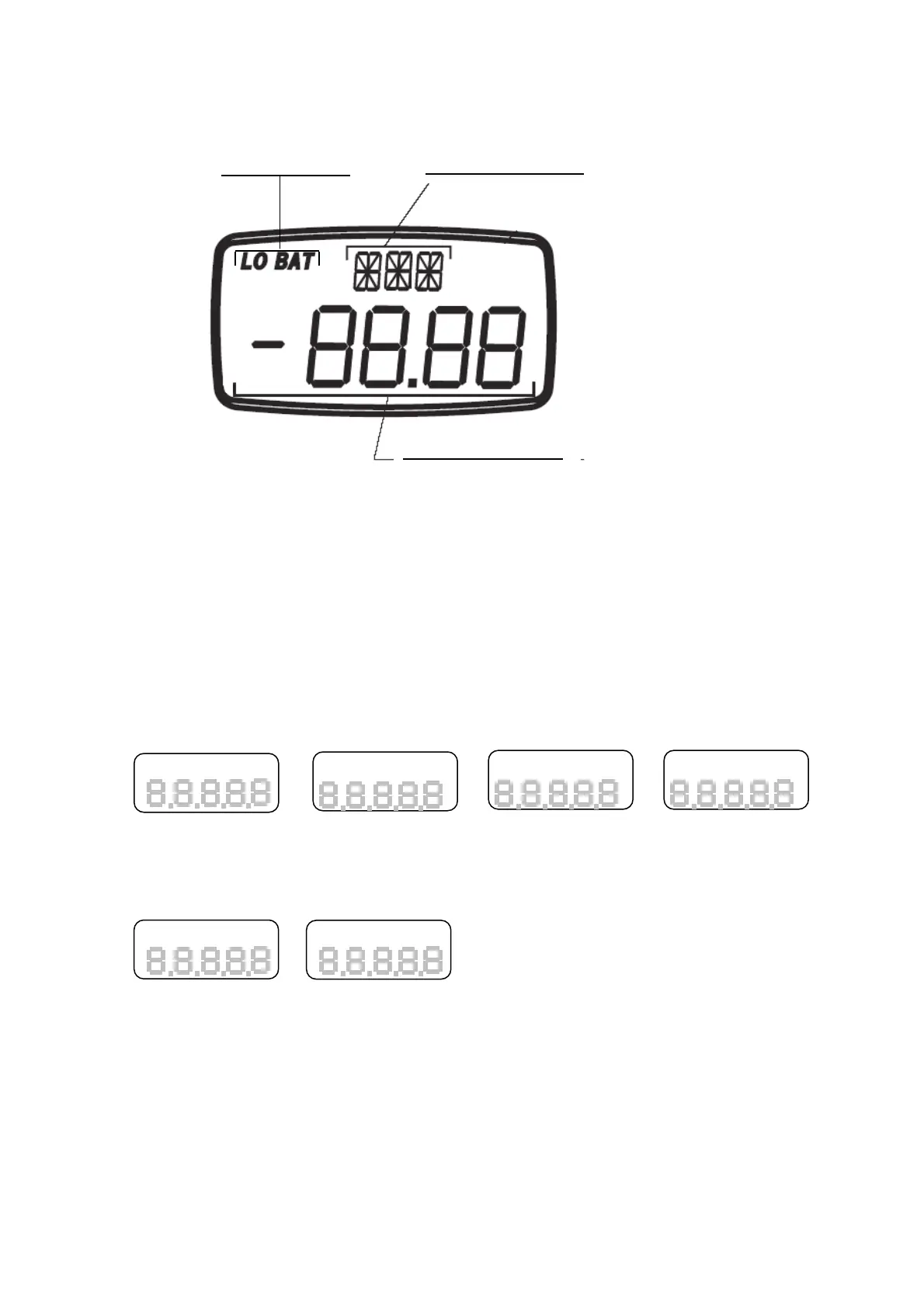3.2 Display
3.2.1
Part names
Sub display (showing units)
Battery charge display
Main display (Torque value)
3.2.2 Value display
Show measuring value with sign and 4 digits numbers.
Mean mode; Show opening as “+”, closing as “-“.
Open/Close mode; always “+”
3.2.3 Unit display
Show “OVR” when overloaded. “PWR” indicates 1 minute before auto-power off.
Kgcm unit Lbin unit
Ncm unit
Nm unit
ᵩᶅᶁᴾ ᶊᶀᶇᴾ
ᵬᶁᶋᴾ
ᵬ
ᴾ
Overload
1 minute before power off (TNP only)
ᵭᵴ
ᴾ
ᵮᵵ
㻟㻌
