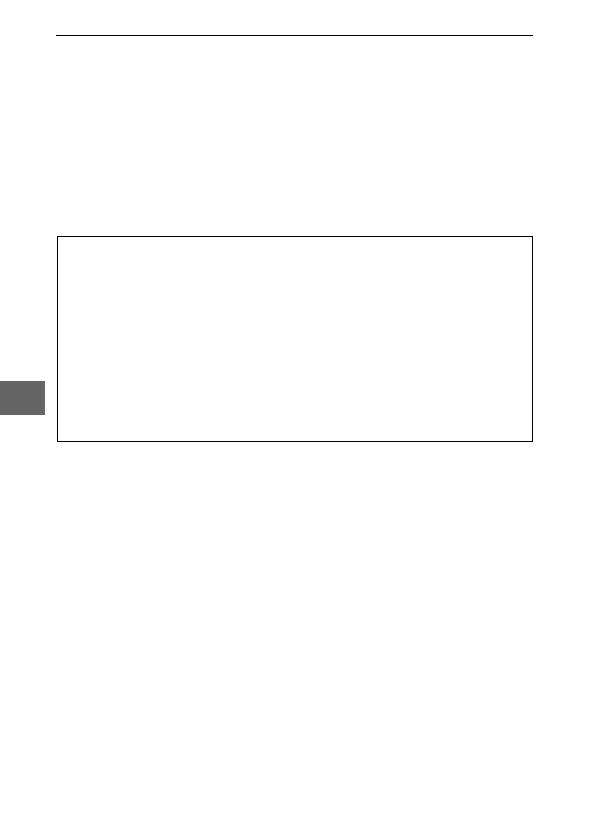98
T
5
Launch the Wireless Mobile Utility.
Launch the Wireless Mobile Utility on the smart device.
The
main dialog will be displayed.
❚❚ Restoring Default Settings
To restore default network settings, highlight Wi-Fi connection
type > Reset Wi-Fi settings and press 2.
A confirmation dialog
will be displayed; highlight Ye s and press J to restore default
network settings.
D
Wi-Fi
Before using the Wi-Fi function, read the warnings on pages xix to xxi;
to prevent loss of power while connected, you should also charge the
camera battery. Do not use Wi-Fi in settings in which its use is prohib-
ited.
Note that the camera Wi-Fi function can not be used when a USB
or HDMI cable is connected.
A
Terminating Wi-Fi Connections
Wi-Fi will terminate automatically if the smart device does not initiate a
connection within five minutes. To terminate Wi-Fi manually, press the
G button to exit the Wi-Fi standby or connection display.
