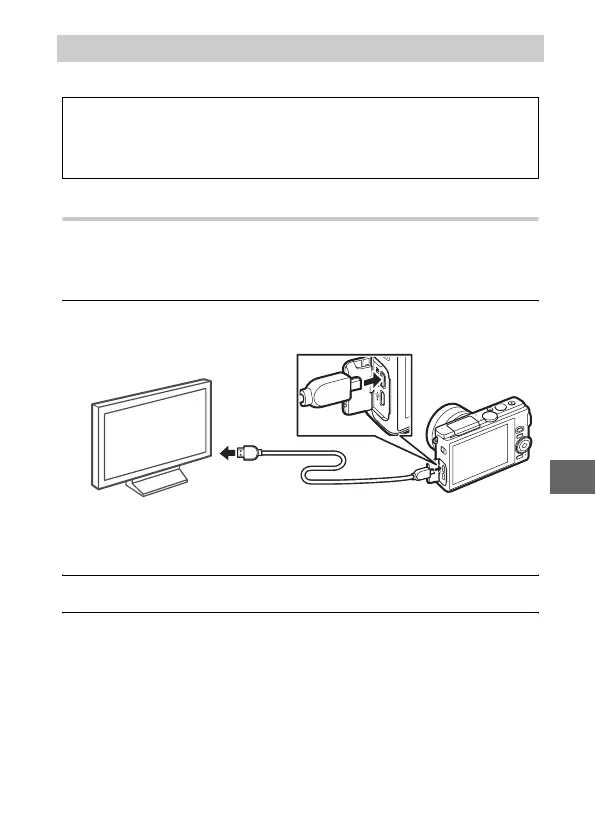121
Q
Connect the camera to a television for playback.
High-Definition Devices
A type D High-Definition Multimedia Interface (HDMI) cable
(available separately from third-party suppliers) can be used to
connect the camera to high-definition video devices.
1
Connect the HDMI cable.
Turn the camera off and connect the HDMI cable.
2
Tune the device to the HDMI channel.
3
Turn the camera on.
Turn the camera on; the camera monitor will remain off and
the camera shooting mode display will appear on the HD
device. Pictures can be played back using camera controls as
described elsewhere in this manual; note that the edges of
images may not be visible in the display.
Viewing Pictures on TV
A
Connecting an HDMI Cable
Always turn the camera off before connecting or disconnecting HDMI
cables. When connecting cables, do not use force or attempt to insert
the connectors at an angle.
Connect to HD device
(choose cable with
appropriate connector)
Connect type D
connector to camera
