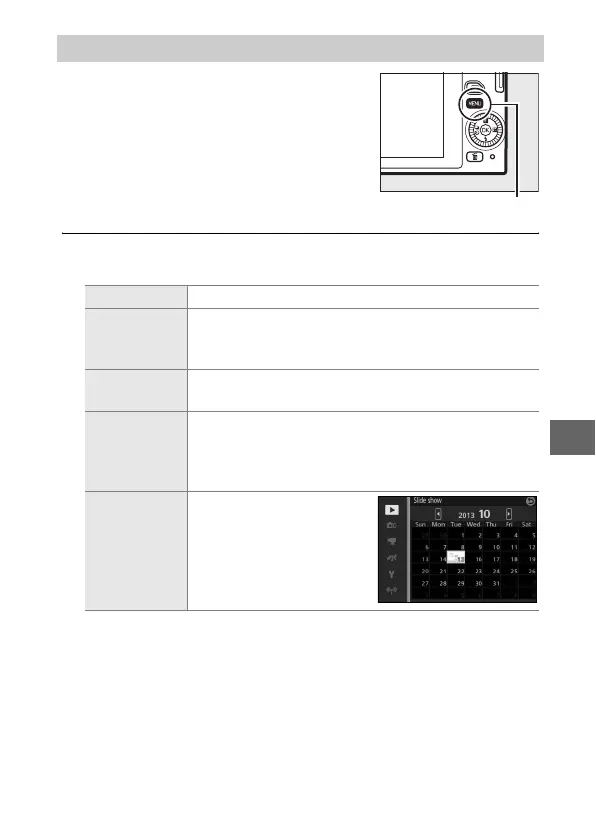111
I
1
Select the type of image used in the show.
Highlight the desired option and press J.
Slide Shows
To view a slide show of the pictures on
the memory card, press the G button,
select Slide show in the playback menu,
and follow the steps below.
G button
All images Display all the images on the memory card.
Still images
Display still images only. Images taken using Easy
panorama will be displayed in panorama mode
(0 51).
Movies
Display movies and Motion Snapshots recorded with
MOV file selected for File format (0 148).
Motion Snapshot
Display Motion Snapshots recorded with NMS files
selected for File format (0 148). Only the movie
portion will be played; the associated photographs
are not displayed.
Select images by
date
Display only images
recorded on a selected
date. A calendar will be
displayed; use the multi
selector to highlight a
date.
