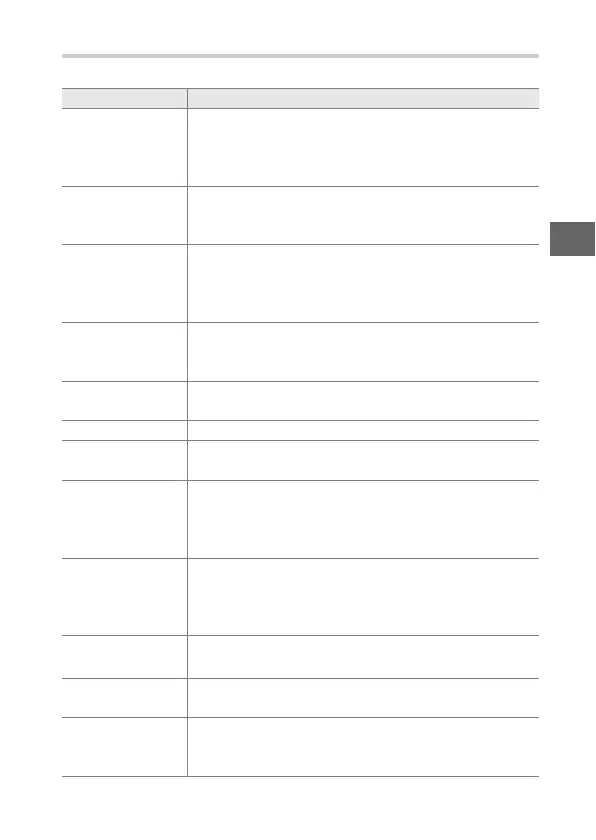39
z
Choosing a Mode That Matches the Subject or Situation
Choose a creative mode according to the subject or situation:
Option Description
Programmed auto (P)
The camera sets shutter speed and aperture for opti-
mal exposure (0 41). Recommended for snapshots
and in other situations in which there is little time to
adjust camera settings.
Shutter-priority auto
(S)
You choose the shutter speed; the camera selects an
aperture for best results (0 42). Use to freeze or blur
motion.
Aperture-priority
auto (A)
You choose the aperture; the camera selects a shut-
ter speed for best results (0 43). Use to blur the
background or bring both foreground and back-
ground into focus.
Manual (M)
You control both shutter speed and aperture (0 44).
Choose a shutter speed of “Bulb” for long time-expo-
sures (0 45).
Creative Palette (4)
Rotate the palette to choose creative effects while
previewing them in the display (0 47).
HDR (5) Photograph high-contrast scenes (0 48).
Easy panorama (p)
Shoot panoramas for later viewing on the camera
(0 49).
Soft (q)
Shoot photographs with a soft filter effect. Use the &
(feature) menu (0 40) to select the amount of soft-
ening and to choose how softening applies to por-
traits (0 148).
Miniature effect (r)
The top and bottom of each photo is blurred so that
the subject appears to have been a diorama photo-
graphed at short range. Works best when shooting
from a high vantage point.
Selective color (s)
Take photos in which only a selected hue appears in
color (0 52).
Cross process (6)
Choose a base color to create photographs with dif-
ferent hues (0 53).
Toy camera effect (7)
Alter color saturation and reduce peripheral illumi-
nation for a toy camera effect (0 149). The effect can
be adjusted using the & menu (0 40).
