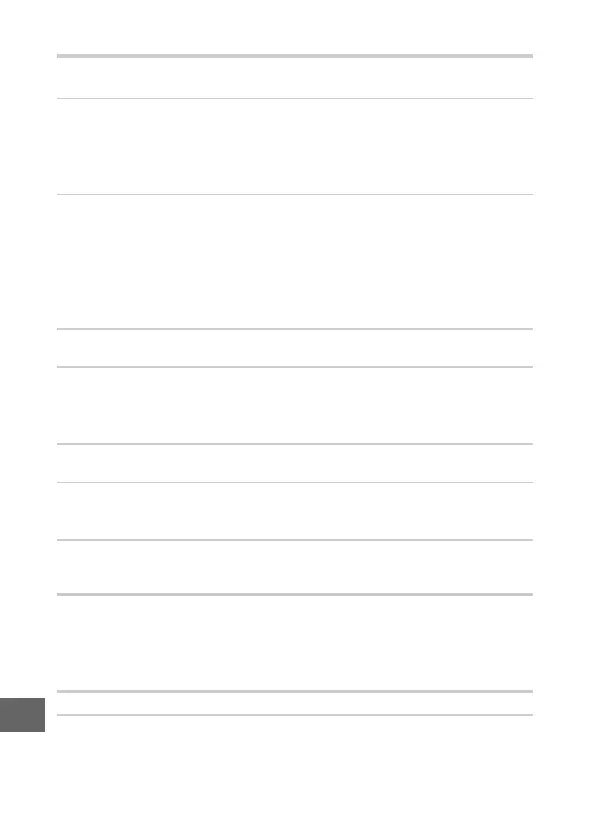212
n
Playback
Wi-Fi (Wireless Networks)
Miscellaneous
NEF (RAW) images are not displayed: The camera displays only the JPEG copies
of NEF (RAW) + JPEG fine images (0 145).
“Tall” (portrait) orientation photos are displayed in “wide” (landscape) orientation:
• Select On for Rotate tall (0 131).
• The photos were taken with Auto image rotation off (0 190).
• Camera was pointed up or down when the photo was taken (0 190).
• Photo is displayed in image review (0 131).
Cannot hear movie sound:
• Rotate the multi selector clockwise to raise the volume (0 60). If the
camera is connected to a television (0 121), use the controls for the TV
to adjust the volume.
• Live audio is not recorded with slow-motion, fast-motion, or jump-cut
movies (0 57) or with Motion Snapshots recorded with None selected
for Audio (0 77).
Cannot delete images: Remove protection from the files before deletion
(0 131).
Cannot select photos for printing: The memory card is full (0 27) or the pho-
tos are in NEF (RAW) format. To print NEF (RAW) photos, transfer the pic-
tures to a computer and use the supplied software or Capture NX 2
(0 118).
Pictures are not displayed on TV: The camera is not correctly connected
(0 121).
Pictures cannot be transferred to a computer: If your system does not meet the
requirements on page 116, you may still be able to transfer pictures to
the computer using a card reader.
Photos are not displayed in Capture NX 2: Update to the latest version (0 193).
Smart devices do not display the camera SSID (network name):
• Confirm that camera Wi-Fi is enabled (0 94).
• Try turning the smart device Wi-Fi off and then on again.
The date of recording is not correct: Set the camera clock (0 25, 189).
Menu items are unavailable: Some options are only available at particular
settings (0 202) or when a memory card is inserted (0 18).
