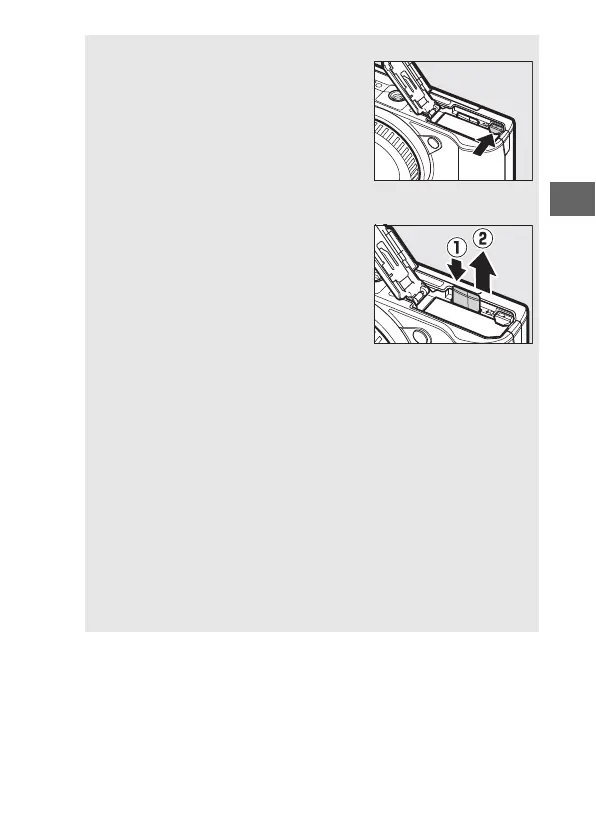25
s
A
Removing Batteries and Memory Cards
After turning the camera off, confirm that
the memory card access lamp (
0
3) is off
and open the battery-chamber/memory
card slot cover. To remove the battery,
first release it by pressing the orange bat-
tery latch in the direction shown by the
arrow and then remove the battery by
hand.
To remove a memory card, first press the
card in to eject it (q); the card can then
be removed by hand (w).
Care should be
taken to prevent the card popping from
the camera when ejected.
D
Memory Cards
• Do not remove memory cards from the camera, turn the camera
off, or remove or disconnect the power source during formatting
or while data are being recorded, deleted, or copied to a com-
puter. Failure to observe these precautions could result in loss of
data or in damage to the camera or card.
• Do not touch the card terminals with your fingers or metal
objects.
• Do not bend, drop, or subject to strong physical shocks.
• Do not apply force to the card casing. Failure to observe this pre-
caution could damage the card.
• Do not expose to water, heat, high levels of humidity, or direct
sunlight.
• Do not format memory cards in a computer.
