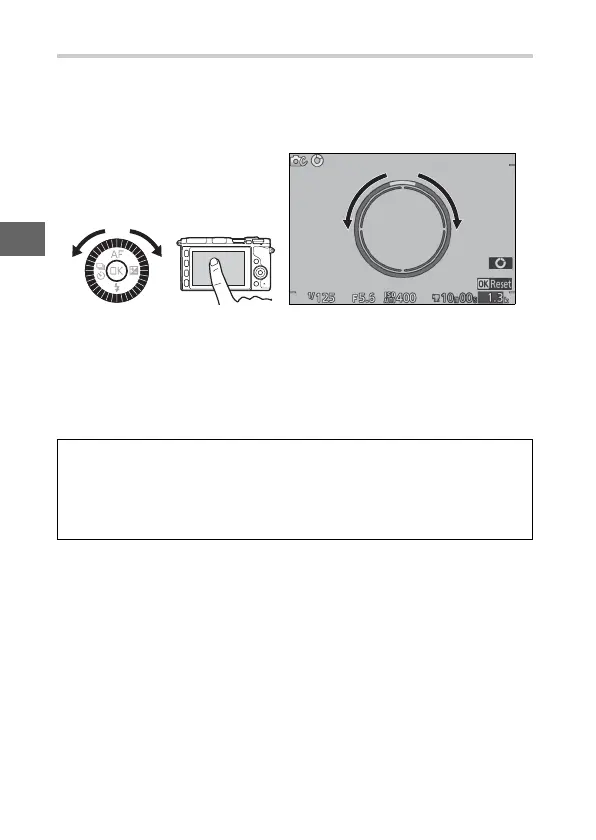52
z
The Creative Palette
To choose a creative effect, rotate the multi selector or use a fin-
ger to rotate the creative palette in the monitor. The selected
effect is visible in the monitor and changes gradually as the pal-
ette is rotated.
Press the shutter-release button all the way down to take a pic-
ture with the selected effect (tap shooting options are not avail-
able when the creative palette is displayed; to view or hide the
creative palette, tap 4). The built-in flash and optional flash
units can not be used.
A
Scene Detection
The camera automatically adjusts settings to suit the subject and situa-
tion. The effects available vary with the type of subject detected. To
reset the palette, press J or tap Reset while the creative palette is dis-
played.
