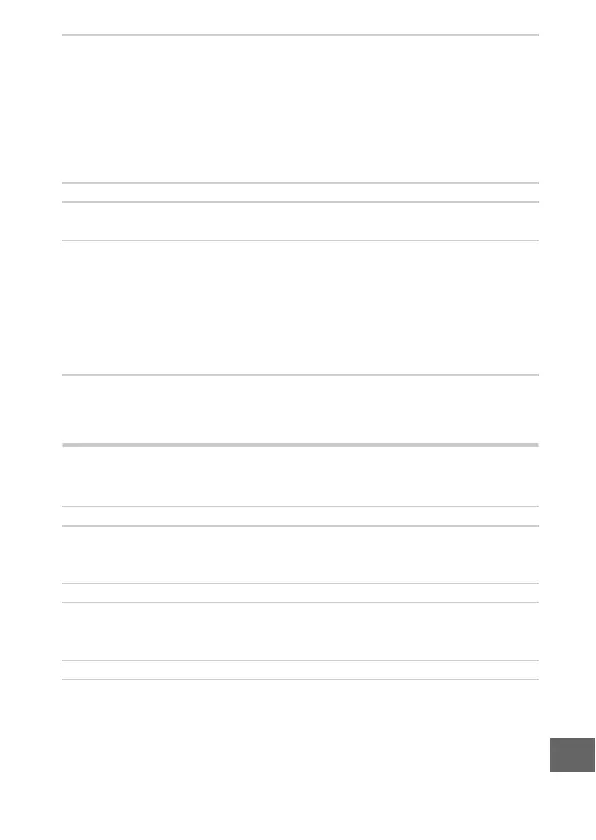241
n
Shooting (t, u, v, and w Modes)
No photo taken when ML-L3 remote control shutter-release button is pressed:
• Replace battery in remote control (0 222).
• Choose a remote control mode (0 96).
• The remote control standby timer has expired (0 213).
• The remote is not pointed at the camera or the infrared receiver is not
visible (0 2, 96).
• The remote is too far from the camera (0 97).
• Bright light is interfering with remote.
Smudges appear in photographs: Clean the front and rear lens elements.
Flicker or banding appears in movies or in the display: Choose a Flicker reduc-
tion setting that matches the local AC power supply (0 217).
No flash: The built-in flash and optional flash units will not fire during
movie recording (0 59) or live image control (0 47), in best moment
capture (0 76), Motion Snapshot (0 87), advanced movie (0 62),
creative palette (0 52), or easy panorama (0 54) modes, or when HDR is
on (0 53), a frame rate of 10 fps or higher is selected in continuous mode
(0 92), or 6400 (NR) or 12800 (NR) is selected for ISO sensitivity
(0 201).
Menu items are unavailable: Some options are only available in particular
shooting or exposure modes (0 232).
The shutter release is disabled: You selected mode u after choosing a shutter
speed of “Bulb” or “Time” in mode w (0 73). Choose a different shutter
speed.
Some shutter speeds are not available: You are using the flash.
Colors are unnatural:
• Adjust white balance to match the light source (0 196).
• Adjust Picture Control settings (0 202).
Cannot measure white balance: The subject is too dark or too bright (0 199).
Picture Controls produce varying results: A (auto) is selected for sharpening,
contrast, or saturation. For consistent results over a series of photos,
choose another setting (0 204).
Metering can not be changed: Exposure lock is in effect (0 214).
Noise (reddish areas and other artifacts) appears in long time-exposures: Enable
long exposure noise reduction (0 180).
