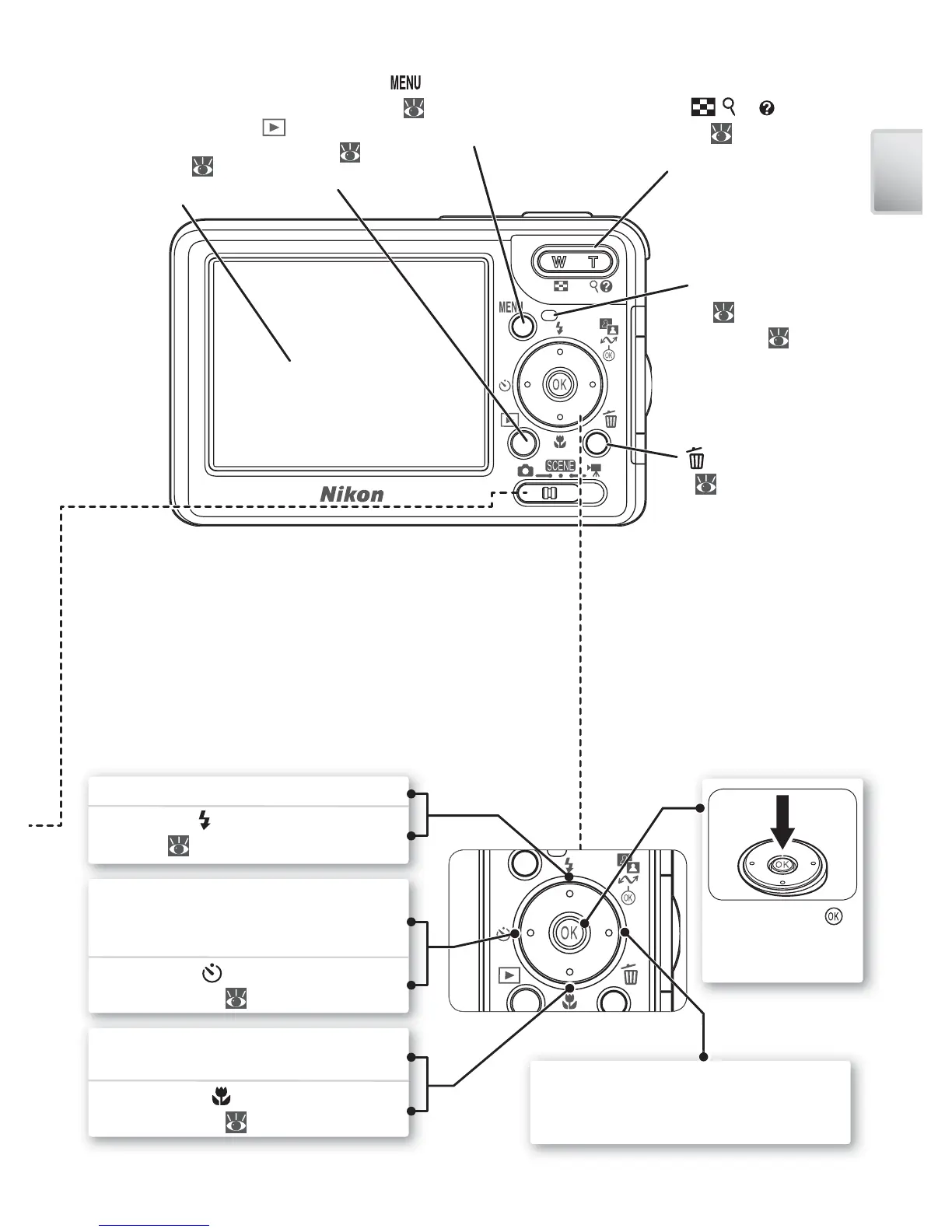3
Introduction
(playback)
button ( 17,
41, 65)
Monitor (
4,
14, 84, 95)
Zoom (
/ ) /
button ( 15,
22, 41, 42)
Indicator lamp
(
9) / Flash
lamp ( 16)
(delete) button
( 17, 34, 40, 41,
44)
(menu) button
( 22, 35, 36, 58,
65, 72)
Multi selector
• Menu navigation: Display sub-
menu, move cursor right, or
make selection.
• Menu navigation: Move cursor up.
• Shooting (
): Display fl ash mode
menu ( 18).
• Menu navigation: Cancel and re-
turn to previous menu, or move
cursor left.
• Shooting (
): Display self-timer
mode menu ( 20).
• Menu navigation: Move cursor
down.
• Shooting (
): Display macro
mode menu ( 21).
Press center ( )
to make selec-
tion
