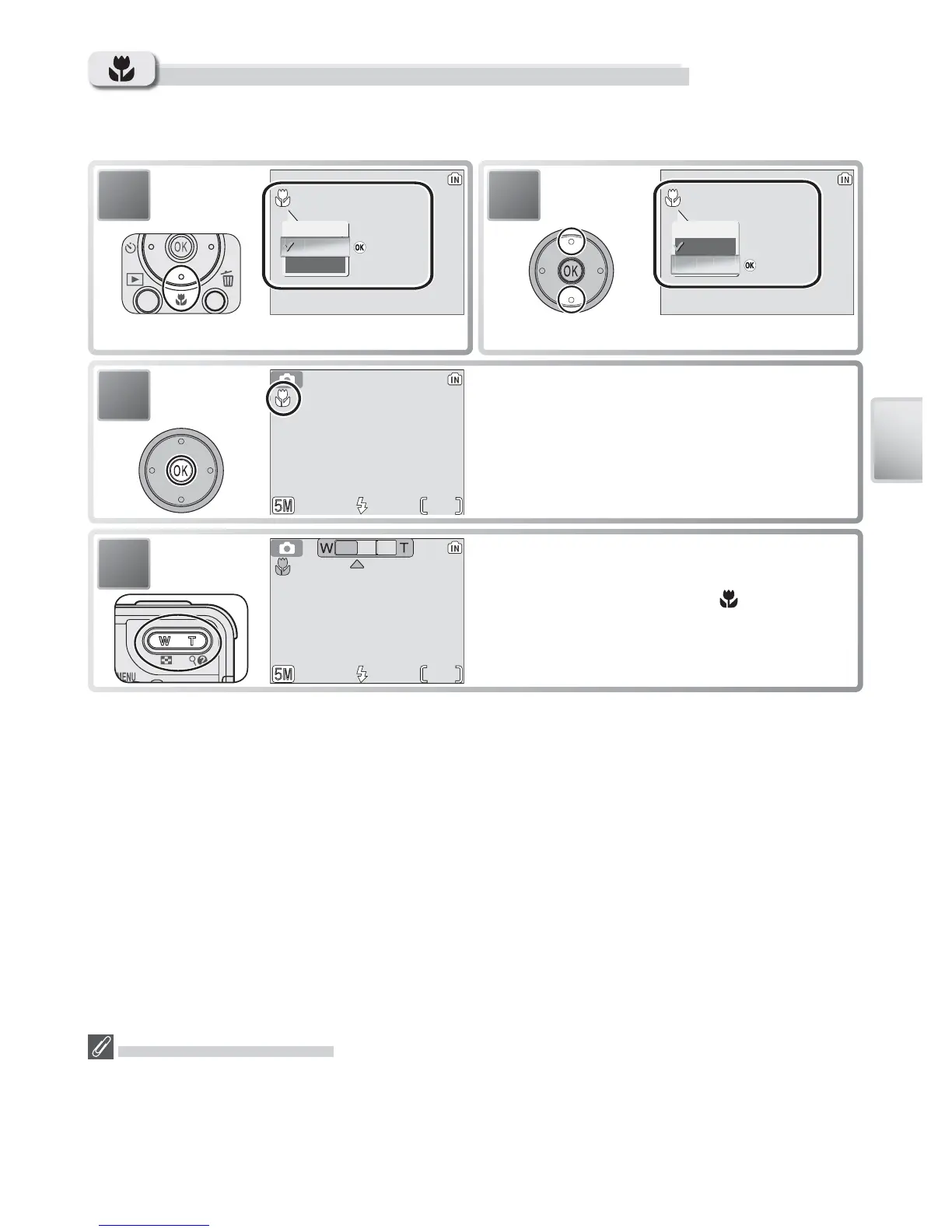21
More on Photography
Easy Close-ups: Macro Close-up Mode
Macro close-up mode is used for taking close-up shots of small objects at very
short distances (minimum 4 cm/1.6˝).
Macro Close-up Mode
The fl ash may not be able to light the entire subject at distances of less than 30 cm/1´.
When taking close-ups, play each picture back after shooting to check the results.
In macro close-up mode, the camera focuses continuously, even when the shutter-re-
lease button is not pressed halfway.
2
OFF
10
Frame picture. Minimum focus dis-
tance varies with zoom position; if
zoom is adjusted until icon turns
green, camera can focus at distance of
4 cm/1.6˝.
3
AUTO
10
Exit menu (to exit without changing
mode, wait two seconds). Selection is
shown by icon in display.
