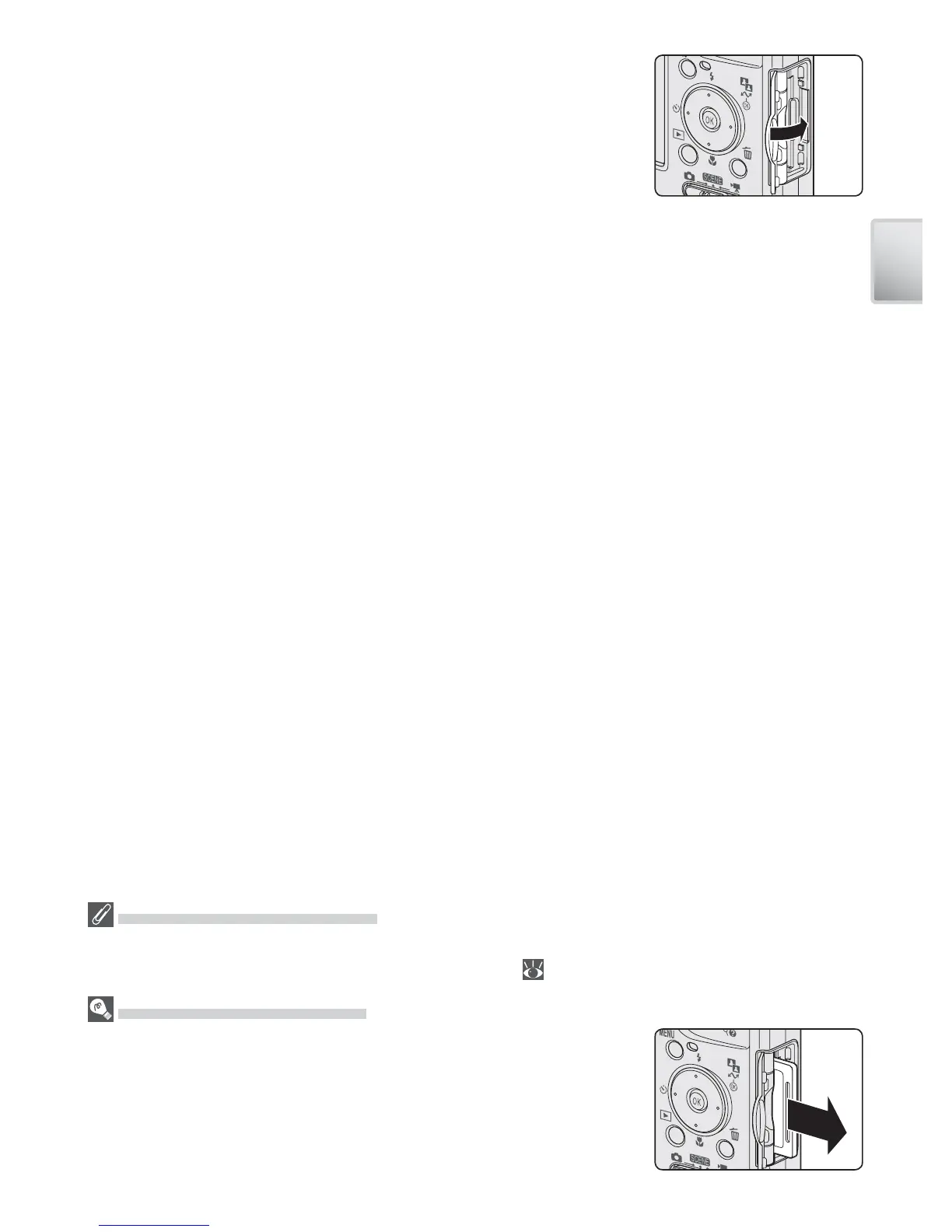11
First Steps
3
Close the memory card slot cover
Formatting Memory Cards
Before they can be used in the COOLPIX S1, memory cards must be formatted using the
Format card option in the camera setup menu ( 79).
Removing Memory Cards
Memory cards can be removed without loss of data when the
camera is off. To remove memory cards, turn the camera off
and confi rm that the power-on lamp is off. Do not open the
memory card slot cover while the power-on lamp is lit.
Open the memory card slot cover and press the card in to par-
tially eject the card. The card can then be removed by hand.
