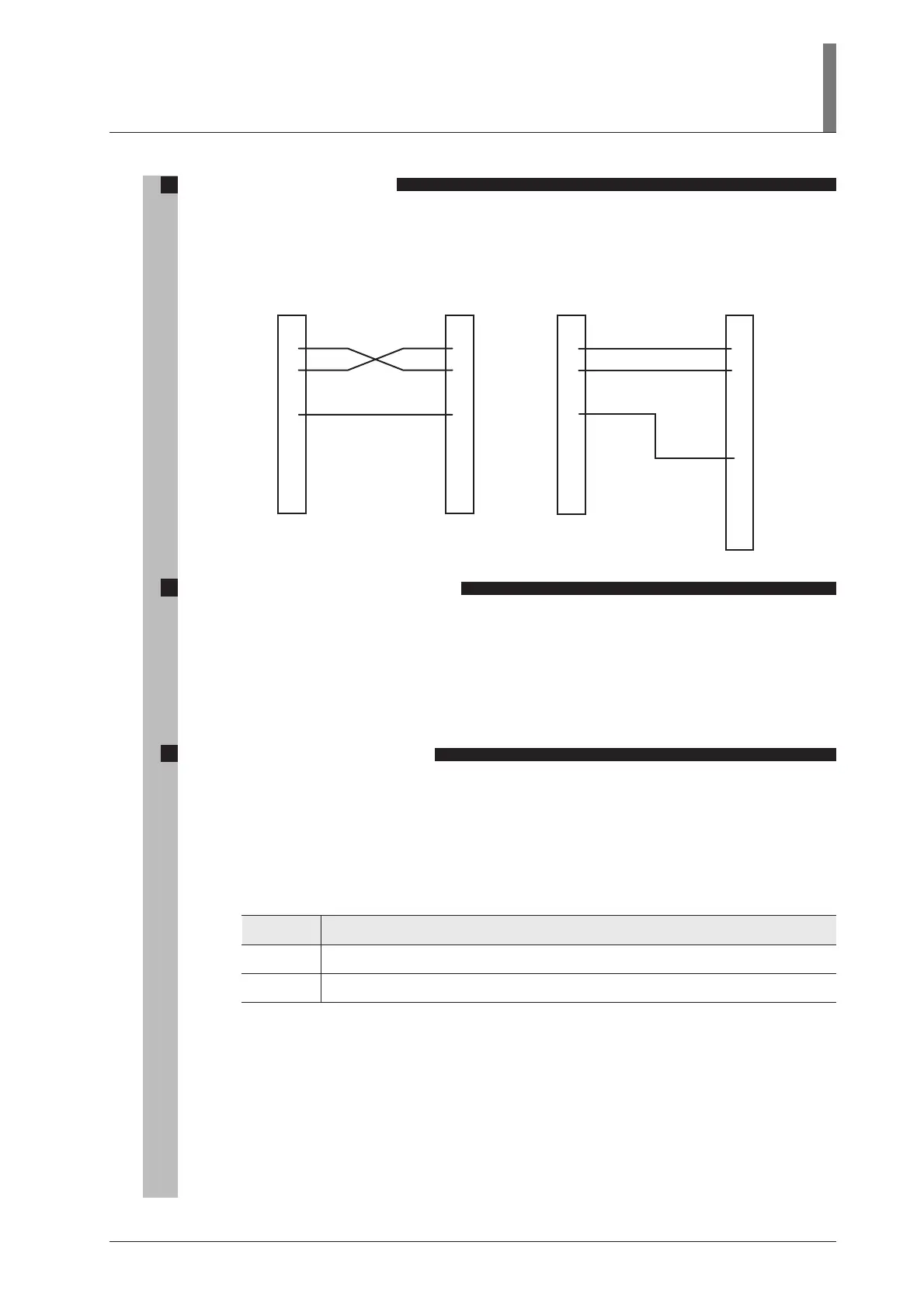61
V. External Communications Control
3. Cable Specifications
The following diagram shows signal connections necessary for a cable to work with the factory
default.
1
2
3
4
5
6
7
8
9
1
2
3
4
5
6
7
8
9
RxD
TxD
GND
RxD
TxD
GND
This system
For 9-pin connector type external device For 25-pin connector type external device
1
2
3
4
5
6
7
8
9
1
2
3
4
5
6
7
8
.
.
.
25
RxD
TxD
GND
TxD
RxD
GND
External device
(ex. PC)
This system
External device
(ex. PC)
4. Communication Parameters
• Baud Rate 9600 bps
• Data Length 8 bits
• Start Bit 1 bit
• Stop Bit 1 bit
• Parity Bit None
5. Communication Formats
The format of data received by this unit from an external device shall be defined as the “receiving
format”, and the format of data sent by this unit to an external device as the “sending format”. Note
that in the following text “[”, “]”, “<”, and “>” are used as delimiters only for the purpose of
description and that they are not part of the characters to be included in data sent or received.
(1) Receiving Format: [Identification Code] [Command] [Data] [<CR>]
[Identification Code]: 1 lower-case alphabetic character (ASCII code, 1 byte)
Code
c
r
Specifications
Operation command, control command, or data set command
Settings condition read, or data read
[Command]: 3 upper-case alphabetic characters (ASCII code, 3 bytes)
[Data]: ASCII code, 4 bytes maximum
[<CR>]: Transmission control character (Carriage Return: 0x0D)
