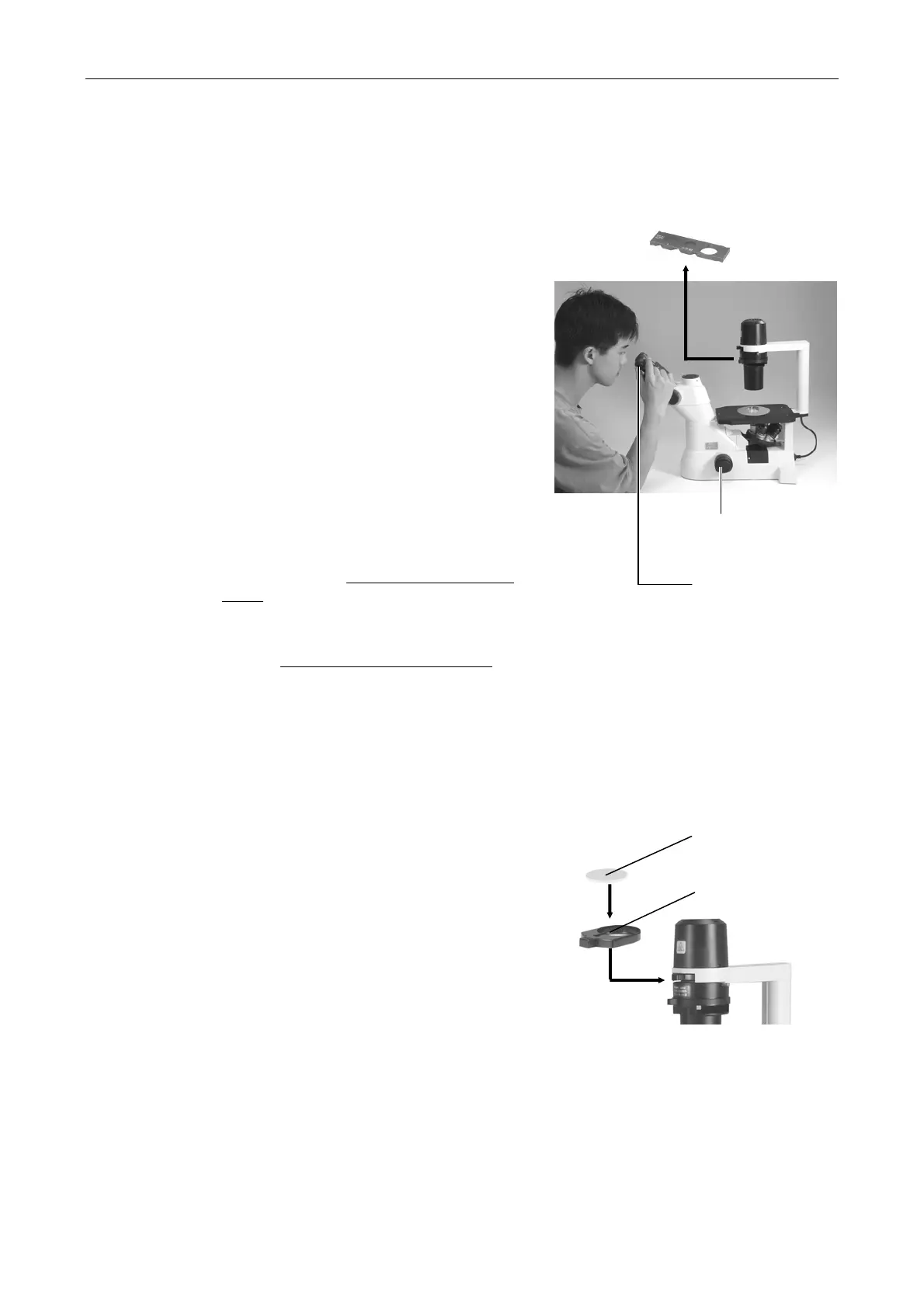3 Microscopy
1 Microscopy
E-15
6
Adjust the diopter.
Adjust the diopter adjustment rings of the
eyepieces according to the visual power of your
right and left eyes. Once this adjustment is
complete, full performance of the objectives will be
properly achieved, including their parfocality.
(1) If a phase slider or NAMC slider is set, enter
an empty hole into the optical path or remove
the slider from the condenser.
(2) Place the 10x objective in the optical path.
Turn the coarse and then the fine focus knob
to bring the specimen into focus.
(3) Place the 40x objective in the optical path,
and turn the focus knobs to bring the
specimen in focus. (When the 40x objective
has a correction ring, adjust it to compensate
for the thickness of the container. See P.27
for details.)
(4) Place the 10x objective in the optical path
again. Look through the right eyepiece with
your right eye and, without touching the focus
knobs, turn the right diopter adjustment ring
to bring the specimen into focus.
(5) Look through the left eyepiece with your left
eye and, without touching the focus knobs,
turn the left diopter adjustment ring to bring
the specimen in focus.
(6) Repeat steps (3) to (5).
(7) If a phase slider or NAMC slider was removed,
return it to its original position.
7
Bring the diffuser into the optical
path. (for TS100LED MV/
TS100LED-F MV only)
Insert the diffuser into the filter holder and bring it
into the optical path. The pearskin finish (rough
side) surface of the diffuser should face upwards
when attaching it to the filter holder.
2. Set to 10x and
focus with the
diopter
ad
ustment rin
.
1. Set to 40x and
focus with this
knob.
Remove the slider if any.
Diffuser
Filter holder
