
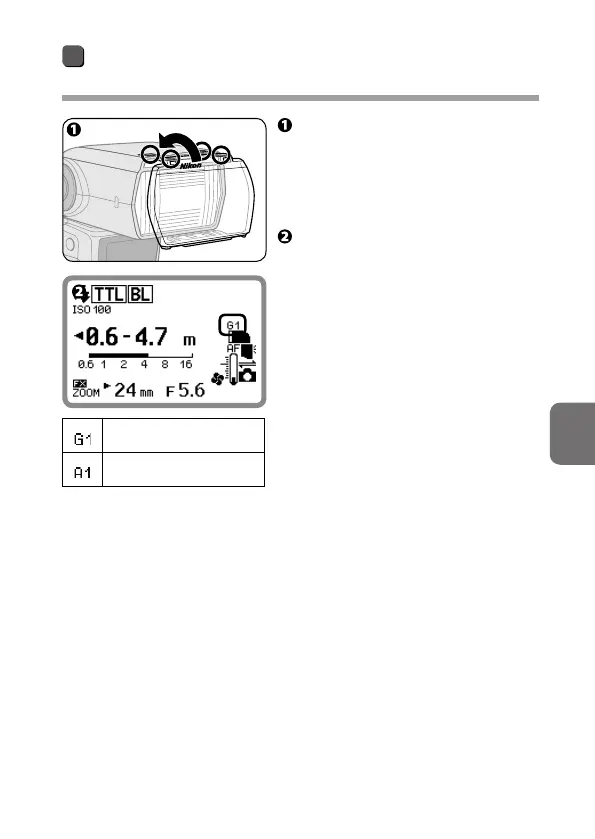 Loading...
Loading...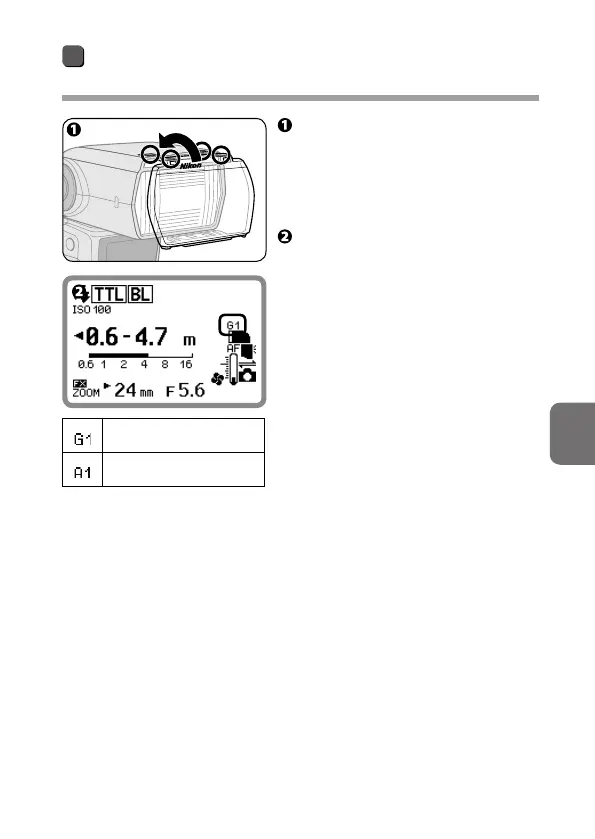
Do you have a question about the Nikon SB-5000 and is the answer not in the manual?
| Type | - |
|---|---|
| Product color | Black |
| Flash coverage | 24 - 200 mm |
| Flash guide number | 55 m |
| Wireless connection | Yes |
| Approximate recycling time | 2.6 s |
| Brand specific flash systems | i-TTL (Nikon) |
| Battery type | AA |
| Number of batteries supported | 4 |
| Depth | 137 mm |
|---|---|
| Width | 73 mm |
| Height | 103.5 mm |
| Weight | 420 g |