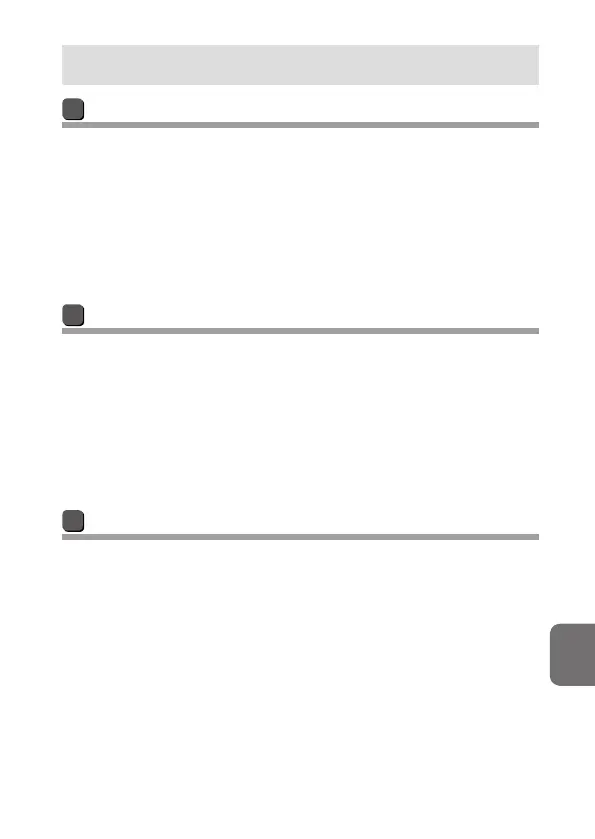H-10
H
Tips on Speedlight Care and Reference Information
En-01
About the LCD Panel
Characteristics of the LCD panel
• Due to the directional characteristics of LCDs, the LCD panel is difficult
to read when viewed from above. However, it can be seen clearly from a
somewhat lower angle.
• The LCD panel becomes darker at high temperatures, but returns to
normal when the temperature decreases.
• The LCD’s response time slows down at low temperatures, but returns to
normal when the temperature increases.
LCD panel illuminator ON/OFF
Any button or switch will activate the SB-5000 illuminator (when the
SB-5000 power is on) to make the LCD panel easier to read.
• The illuminator goes off if the SB-5000 is not operated for 16 seconds.
• The LCD panel illumination can be canceled in the setup menu (0B-24).
• Even when the LCD panel illumination is canceled in the setup menu,
the SB-5000’s LCD panel illuminator lights up when the camera’s control
panel illuminator lights up.
Adjusting the LCD panel’s contrast
The contrast of the LCD panel can be adjusted in the setup menu (0B-24).
• There are 9 contrast levels.
