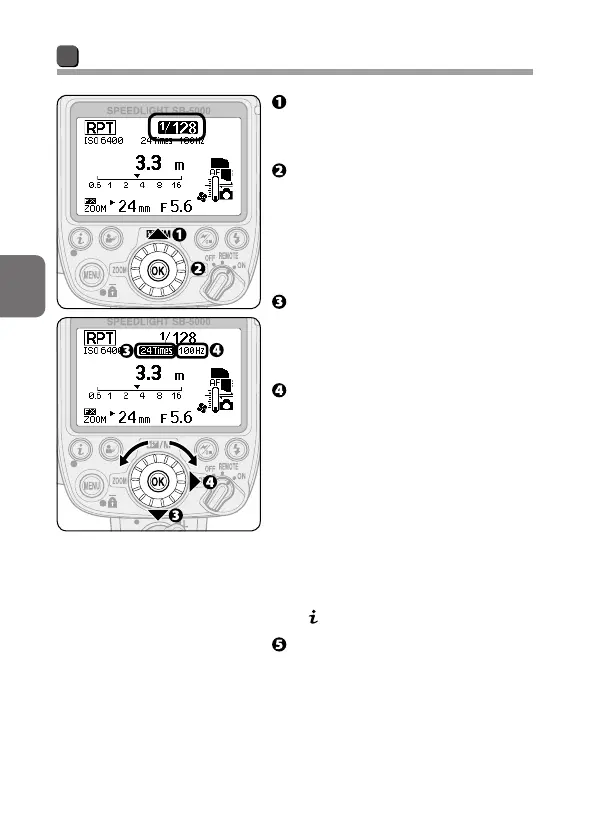C-21
En-01
C
Flash Modes
Taking a picture in repeating flash mode
Press the rotary multi selector
1 to highlight the flash output
level.
Use the rotary multi selector
to choose a flash output level,
and then press the OK button
(0B-6).
• Flash output level can be set
between M1/8 and M1/256.
Press the rotary multi selector
3 to highlight the number of
flash firings and rotate it to
choose a number.
Press the rotary multi selector
2 to highlight the frequency of
flash firings, rotate it to choose
a frequency, and then press the
OK button.
• Alternatively, press the rotary multi
selector 1 3 to choose a number
and a frequency of flash firings.
• Flash output level, number of
flash firings and frequency of flash
firings can also be configured in
menu (0B-11).
Determine the guide number
according to the flash output
level and the zoom head
position.
• For more information, see
“Specifications” (0H-25).
