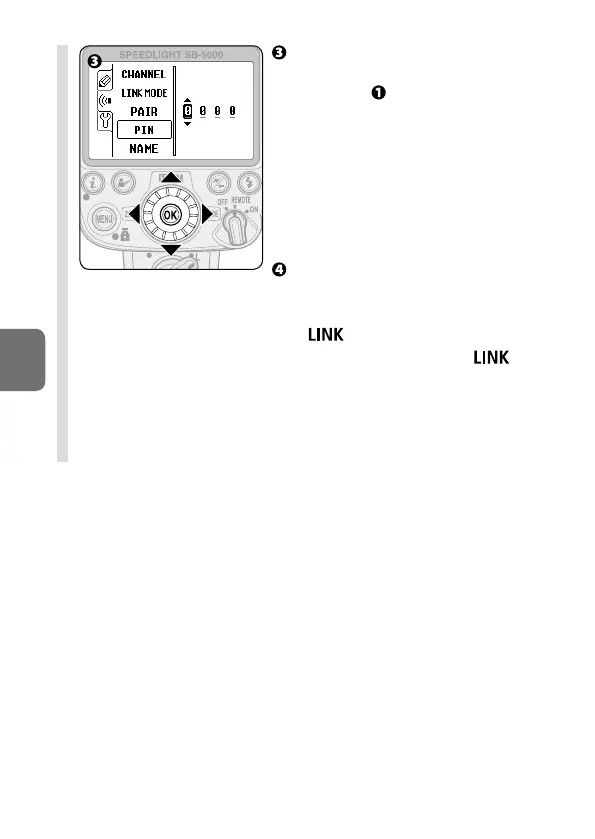D-18
D
Wireless Multiple Flash-unit Photography
En-01
Use the rotary multi selector to
enter the same PIN code set in
procedure , and then press the
OK button.
• Press the rotary multi selector
1 3 to choose a number.
• Alternatively, rotate the rotary
multi selector to choose a number.
• Press the rotary multi selector
4 2 to move to another digit.
Check that a link has been
established.
• When a link is established, the
indicator lights up green.
• When there is no link, the
indicator flashes slowly in orange.
Check the channel, link mode
setting and PIN code on the
camera and enter the PIN code
again.
