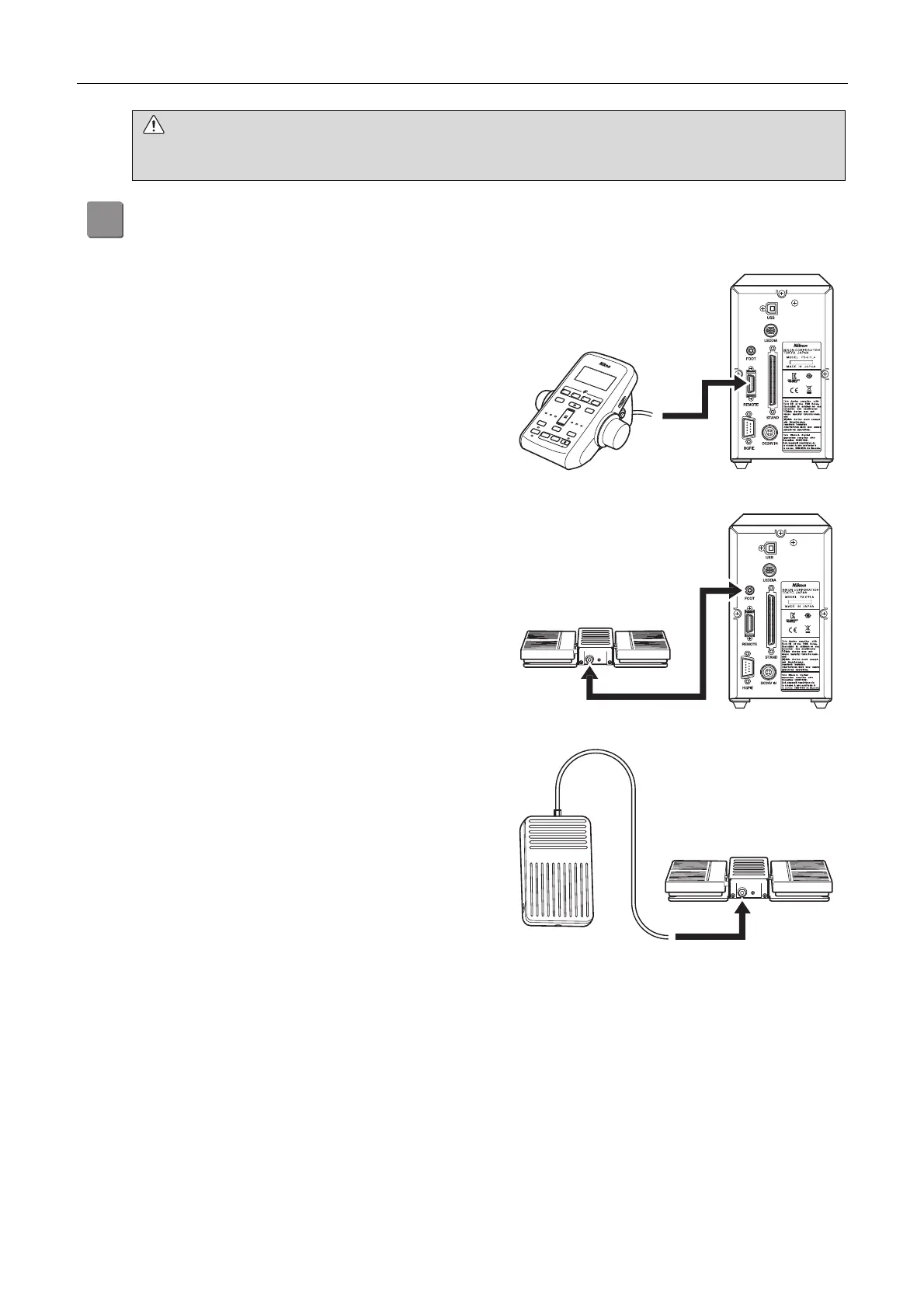Chapter 3 Assembling
41
WARNING Before connecting the power cord
To prevent electric shock, be sure to turn off the power switch (press it to the “” position) at the front of the control box
before connecting the power cord to the adapter.
12
Connect remote control devices. (P2-CTLA Control Box only)
ttach the following remote control devices to the P2-CTLA Control Box.
(1) Connect the P2-RC Remote Controller.
Connect the P2-RC Remote Controller to the
connector “REMOTE” of the P2-CTLA Control Box.
1
DISPLAY
BRIGHTNESS
ESCAPE
ALZ
−+
LIMIT
ZOOM
STEP
Z-RESET
Z-SPEED
ZOOM STEP
Coarse
FL Cube
ON/OFF
ON/OFF
ON/OFF
ON/OFF
Fine
Ex Fine
1x
0.5x
0.1x
+
−
Connecting the control box
(2) Connect the AZ-FSW Foot Switch (optional).
Connect the AZ-FSW Foot Switch to the connector
“FOOT” of the P2-CTLA Control Box.
PHOTO CTRL
Connecting the foot switch
(3) Connect the AZ-PCR Photo Release (optional).
Connect the AZ-PCR Photo Release to the
connector “PHOTO” of the AZ-FSW Foot Switch.
PHOTO CTRL
Connecting the photo release
