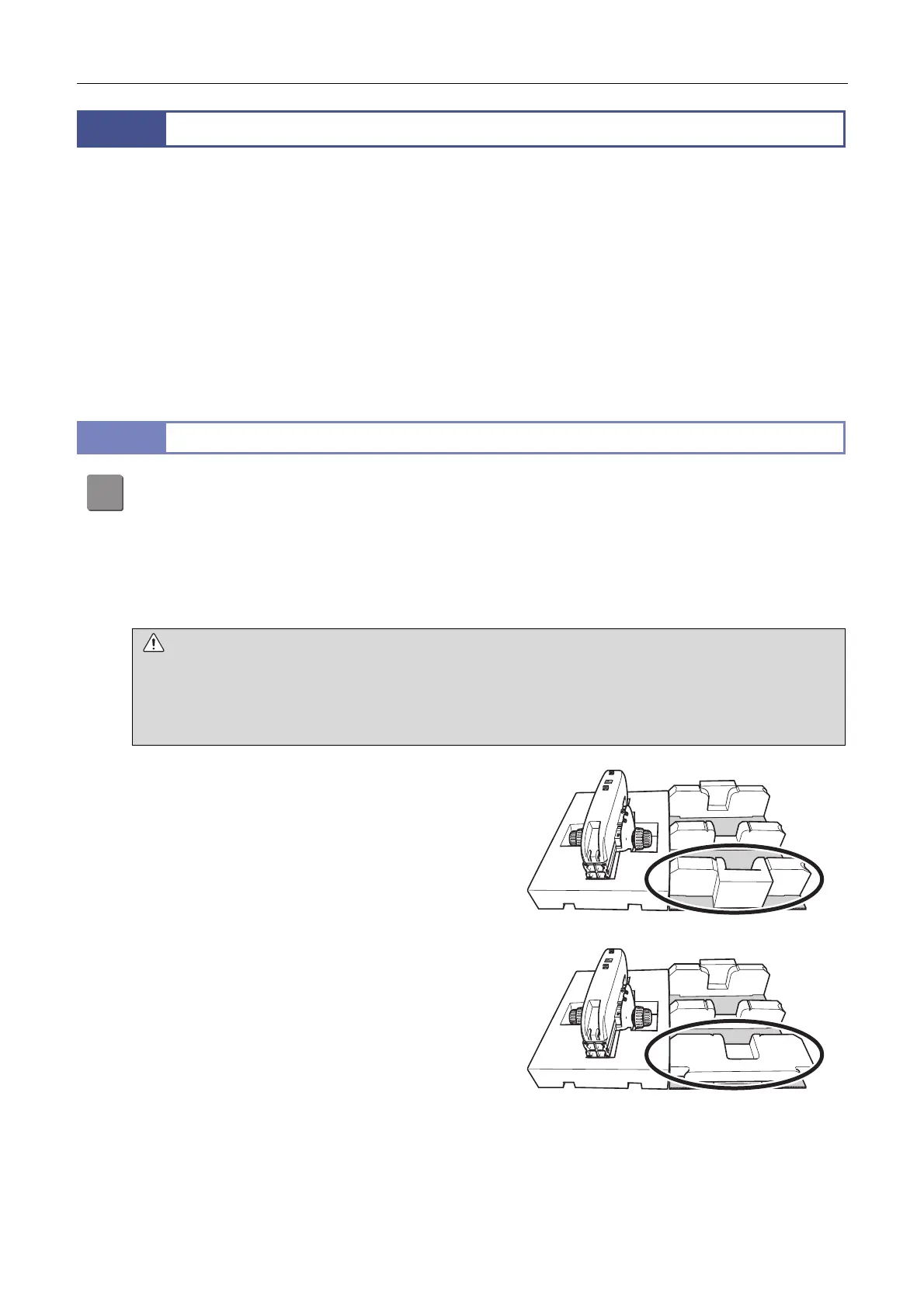Chapter 3 Assembling
24
3
Assembly Procedures
The SMZ18 and SMZ25 stereo microscopes are system microscopes that can be used in various device configurations.
This chapter describes how to assemble the following four systems.
• Microscope system using episcopic illumination (referred to as the “EPI System” in this chapter)
• Microscope system using diascopic and epi-fluorescence illumination (referred to as the “DIA + EPI-FL system” in this
chapter)
• Compact system/microscope system using episcopic illumination (referred to as the "compact/EPI system" in this chapter)
• Compact system/microscope system using diascopic and epi-fluorescence illumination (referred to as the "compact/DIA +
EPI-FL system" in this chapter)
This chapter also describes how to assemble the devices that can be added to the basic configuration of each system.
Refer to the preceding section “5.2 Device List” and check the devices to be used before assembling.
3.1
Assembling the EPI System or DIA + EPI-FL System
1
Attach a base.
ttach the base to be used to the P2-FU Focus Unit or P2-MFU Motorized Focus Unit.
The attachment procedure is the same for all base types.
When configuring the DIA + EPI-FL system, select the dia-illumination base.
The following figure shows an example of attaching the P2-DBL LED Diascopic Illumination Base to the P2-FU
Focus Unit.
CAUTION Heavy Object
The base and focus unit are heavy. The focus unit is especially heavy so be very careful not to drop it when unpacking
or installing. Working with two or more people is recommended.
• P2-FU Focus Unit: Approx. 11 kg
• P2-MFU Motorized Focus Unit: Approx. 12 kg
(1) Remove the inner cover (cardboard) holding the
focus unit from the packing box. This inner cover is
used when connecting the focus unit and base.
Turn the inner cover over and place it on the desk
where the microscope is to be installed. Select a
desk and location free from vibration. Remove one
of the white polystyrene pieces holding the product
at either side, change its orientation as shown in the
figure and place it again.
P2-FU
MADE IN CHINA
P2-FU
MADE IN CHINA
Changing the orientation of the polystyrene piece
