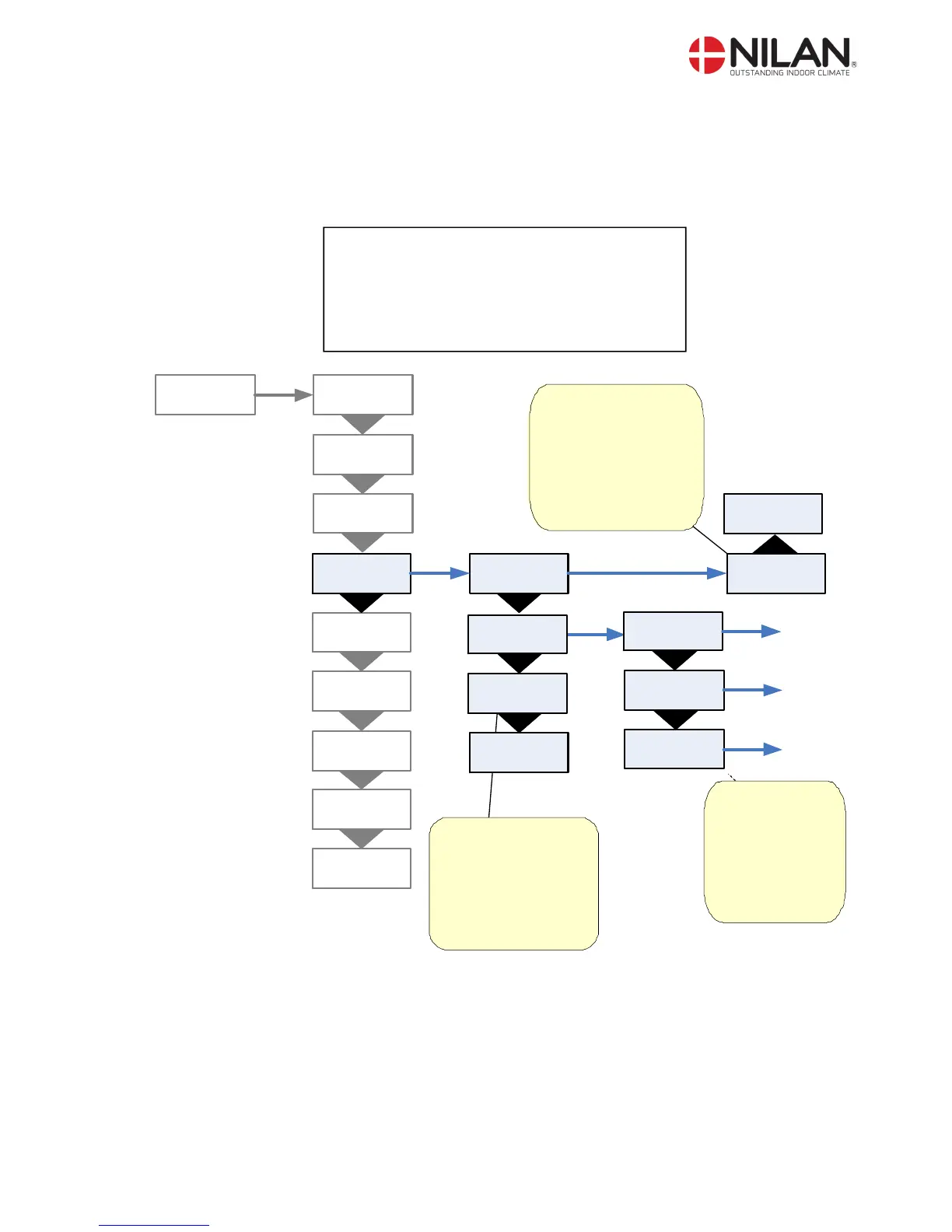This document may be subject to change Side 16 of 23
Temp. control
In the ”Temp. control” menu it is possible to chose a room temperature where the unit stops in
order to avoid further cooling of the building if the primary heating shuts down.
” ” indicates that the menu point flashes and can be set to another value
Use of t he CTS 600 panel :
- pr ess ESC t o go one st ep back i n t he menu
- pr ess qpt o move up or down i n a menu or t o
adj ust an act i vat ed menu
- pr ess ENTER t o act i vat e a menu
- pr ess ENTER t o conf i r m a menu
- pr ess OFF t o t ur n of f t he uni t
- pr ess ON t o t ur n t he uni t on