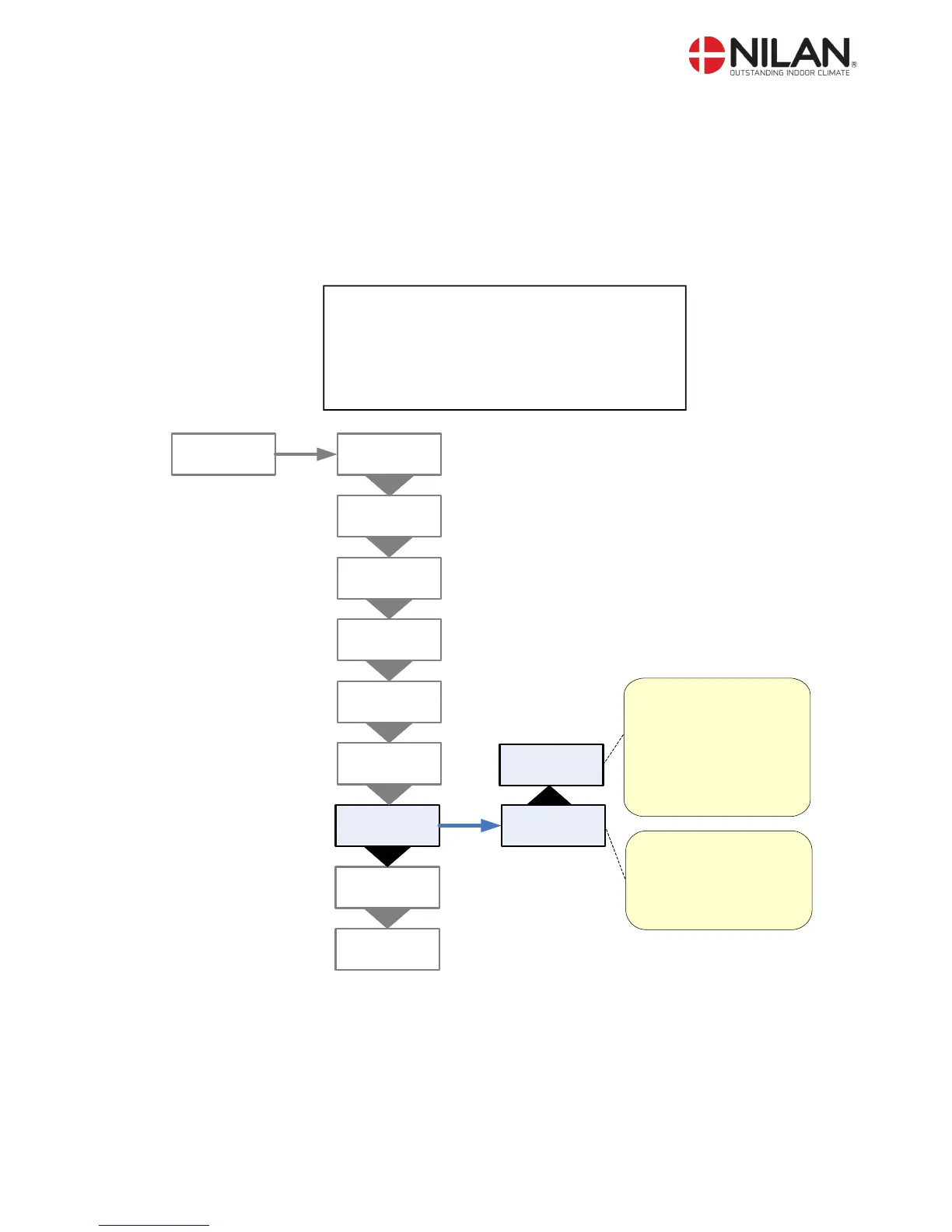This document may be subject to change Side 19 of 23
Restart
The ”Restart” menu enables you to set the unit to automatically restart in connection with high-
pressure/low-pressure alarms.
” ” indicates that the menu point flashes and can be set to another value
The setting HP/LP in the Restart menu may not be used under normal conditions.
Use of t he CTS 600 panel :
- pr ess ESC t o go one st ep back i n t he menu
- pr ess qpt o move up or down i n a menu or t o
adj ust an act i vat ed menu
- pr ess ENTER t o act i vat e a menu
- pr ess ENTER t o conf i r m a menu
- pr ess OFF t o t ur n of f t he uni t
- pr ess ON t o t ur n t he uni t on
HEATING
SURFACE
This function may not be
used under normal
conditions. (the function
indicates that the unit
should restart automatcally
when high-pressure/low-
pressure alarms occur.)
AIR
EXCHANGE
DEFROST
TEMP.
CONTROL
ROOM
CONTROL
SERVICE
ENTER
INLET
CONTROL
MANUAL
OFF
PRESET
OFF
RESTART
OFF
ENTER
RESTART
”HP/LP”
RESTART
OFF
Indicates that the unit
should not restart
automatically when high-
pressure/low-pressure
alarms occur.
Figure 14: The "Restart" menu