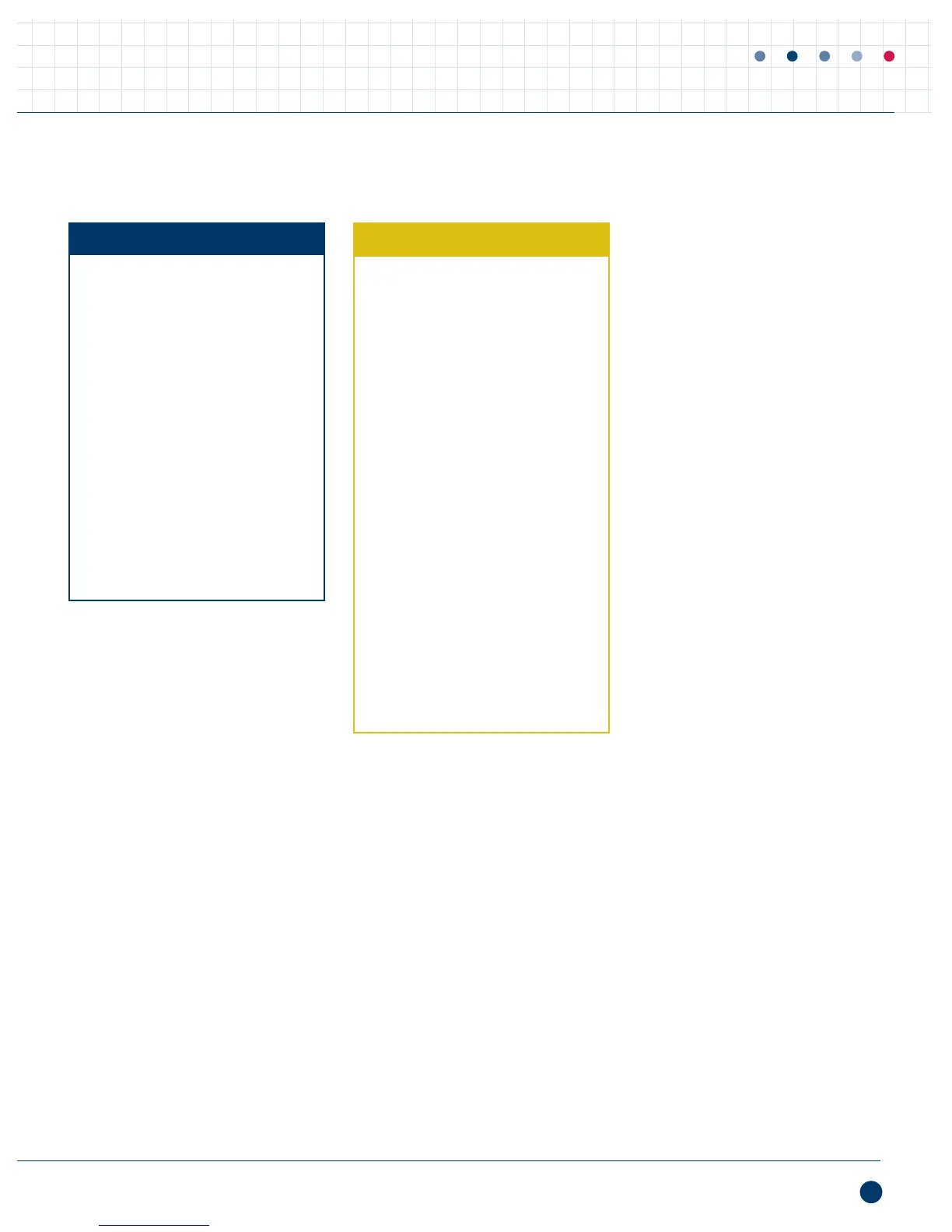10
CALL 1-800-BUY-HIFI or 305-238-4373 – www.nilesaudio.com
ZR-6 MULTIZONE SYSTEM DESIGN GUIDE
CRITICAL KNOWLEDGE
When installing the Solo-6IR or
Solo-6MD into a “wet” environment, the
unit must have a complete “positive”
seal with the mounting surface. This
is achieved by using silicone caulking
on the gap around the plate and the
Decora
®
style insert and then installing
the wall plate to complete the seal.
It is recommended that additional
installation time be applied to these
keypad locations. It may be necessary
to disable the IR sensor if the keypad is
exposed to direct sunlight. The TS-Pro
touchscreen should not be mounted in
a wet environment.
Whenever an iPod is connected to a
ZR-6, the Input 2 RCA jacks become
an iPod cascade output. These are
used to route the iPod audio signal to
any additional Slave chassis.
The ZR-6 can ONLY be used with the
SmartDock2 and ES2. Please check
the iWARE
®
2 iPod Compatibility Chart
in the Additional Documents section at:
www.nilesaudio.com/techsupport/
INSTALLATION REQUIREMENTS
All CAT-5 wiring must be terminated
using the T568A wiring convention.
The following steps are required to
confi gure a ZR-6 for operation:
1. Set tuner presets
2. Confi gure unit through front panel
display
3. Teach IR codes into chassis
4. Create sequences for all Master
keys (IR codes for VS-6 are
preloaded into the ZR-6)
5. Set source level, turn-on volume
options, bass, treble, variable
loudness, and IR sensor on/off in
each zone from keypad
6. Program all remotes