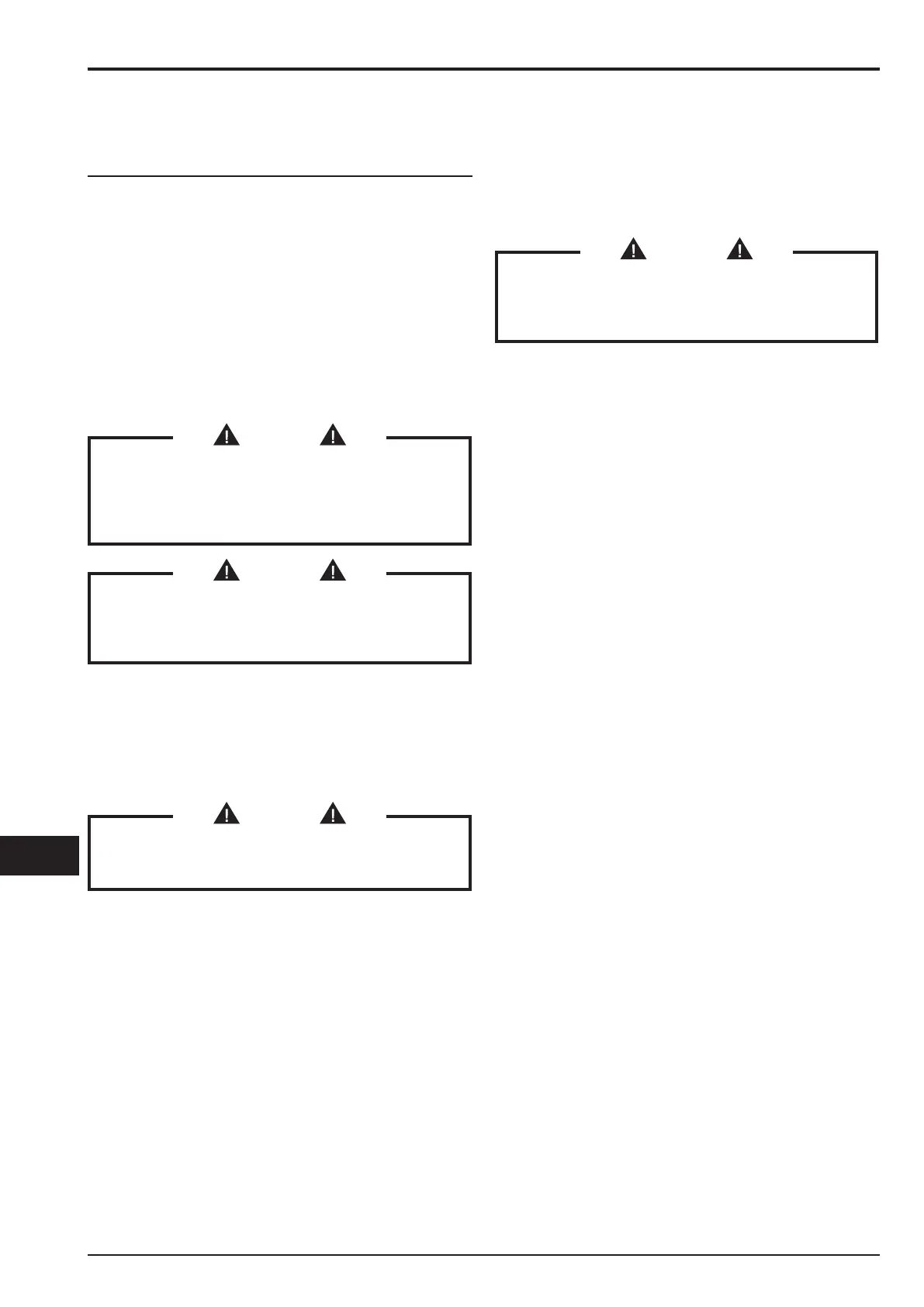C313
10
07/2018
CTS22 / CTS22 L-M-H / CTS40 L-M-H / CTT40 L-M-H / CTT40 IECEx
GB
Vacuum cleaner operation
Figure 9
Vacuum gauge (2): green zone (3), red zone (1)
Check the ow rate:
■ when the vacuum cleaner is operating, the pointer of
the vacuum gauge must remain in the green zone (3)
to ensure that the speed of the intake air does not drop
below the safety value of 20 m/sec;
■ if the pointer is in the red zone (1) it means that the
speed of the air in the vacuum hose is less than 20 m/s
and that the vacuum cleaner is not operating in safety
conditions. The lters must be shaken or replaced.
■ during normal operation conditions, close the vacuum
hose, the pointer of the vacuum gauge must switch from
the green zone (3) to the red zone (1).
WARNING!
If the vacuum cleaner belongs to the M or H class,
use only hoses with diameters that comply with the
indications in the Technical data table.
This is done in order to prevent the air speed from
dropping below 20 m/sec.
WARNING!
When the vacuum cleaner is operating, always check
that the vacuum gauge pointer remains in the green
zone (3).
Consult the “Troubleshooting” chapter if faults occur.
Shaking the primary lter
Depending on the vacuumed dust quantity and if the pointer
of the vacuum gauge (Fig. 9) switches from the green zone (3,
Fig.9) to the red zone (1, Fig. 9) turn the vacuum cleaner o
and shake the main lter by means of the knob (1, Fig. 10).
WARNING!
Stop the vacuum cleaner before shaking the lter.
Do not shake the lter while the vacuum cleaner is on,
as this could damage the lter itself.
Wait before restarting the vacuum cleaner, to allow the dust to
settle. Replace the lter element if the pointer still remains in
the red zone (1, Fig. 9) even after the lter has been shaken
(consult the “Primary lter replacement” paragraph).
Emergency stopping
Turn the main switch to “0” position.
Emptying the dust container
WARNING!
■ Before proceeding with these operations, turn o
the vacuum cleaner and remove the plug from the
power socket.
■ Check the class of the vacuum cleaner.
Before emptying the container it is advisable to shake the lter
(see “Shaking the main lter” paragraph).
■ Normal version not suitable for vacuuming hazardous
dust
▪ Release the dust container (1, Fig. 11), then remove
and empty it.
▪ Make sure the seal is in perfect condition and
correctly positioned.
▪ Place the container back in position and secure it
again.
Plastic bag
A plastic bag can be used to collect dust (see Fig. 11).
In this case, the vacuum cleaner must be equipped with
optional accessories [depressor (3) and grid (2), Fig. 11].
Versions for dusts harmful to health
■ Classes L, M, H suitable for vacuuming hazardous and/or
carcinogenic dust (H class)
Paper bag
Class M vacuum cleaners are supplied with a paper dust bag
- code 81584000 (Fig. 12).
Class M vacuum cleaners must always be used with this
paper bag installed. If the paper bag is not installed or is
installed incorrectly, this could create health risks for persons
exposed.
