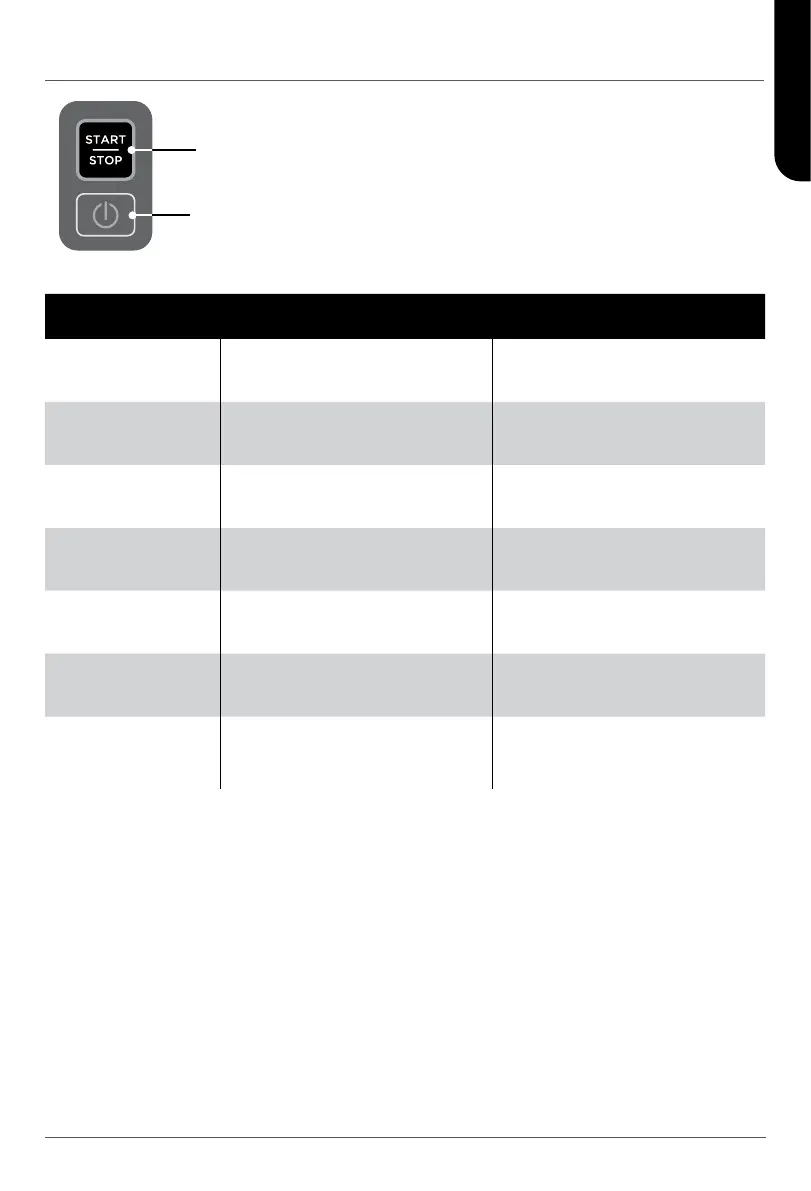ninjakitchen.eu
USING THE CONTROL PANEL
PROGRAMS:
START/STOP BUTTON
Press Start/Stop button once to activate the 30-second blend cycle.
POWER BUTTON
Press Power button to turn unit ON and OFF.
ERROR STATES LED Shows Solutions
Vessel and Base are
Not Aligned
Flashing WHITE
Ensure vessel and motor base are
aligned using the arrows on the
back of motor base and vessel.
Blades are Blocked Flashing ORANGE
Move lodged ingredients from
blade & re-start blend program.
Requires Charge Solid RED Charge unit.
Abnormal charger Flashing RED and BLUE
Defective charger, unplug & nd
correct 5V 3A charger.
Unit Cool Down
Time Out
Clockwise Moving ORANGE LEDs
Let unit sit at room temp for
15 minutes before using again.
While Charging Flashing WHITE and RED Call Customer Service.
While Blending
Flashing RED in the bottom left
and top right
Call Customer Service.
ENGLISH
